Google Workspace Encryption, Recommended by Google
Virtru adds a seamless and essential layer of security to Google Workspace (formerly G Suite). Easily protect data stored and created in Gmail and Google Drive—and maintain control wherever they’re shared—empowering your teams to collaborate with confidence.
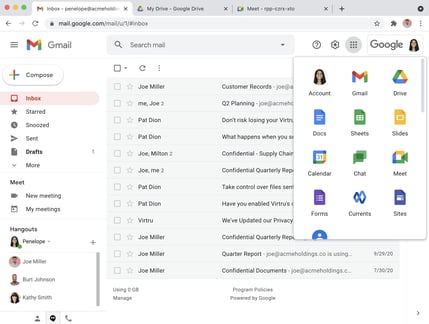
Data-Centric Google Workspace Security for Cloud-Based Collaboration
End-to-End Email and File Encryption
Encrypt Gmail messages and attachments, as well as files stored in Google Drive—including Google Docs, Google Sheets, Google Slides, and other uploaded files. Virtru’s simple Chrome extension protects emails and files directly in Google Workspace, preventing access by Google and unauthorized parties, wherever data is shared.
Google Cloud Security
Files stored in Google Drive are encrypted upon upload. Users can also protect and maintain control of files downloaded from Google Drive and shared through other workflows.
Granular, Persistent Access Controls
Set expiration dates and disable forwarding or re-sharing. Revoke access at any time.
Watermarking
Watermark files with recipients’ names, helping prevent file-based data leaks as they’re shared externally.
Protection to Complement Google Client Side Encryption (CSE)
Virtru powers Google CSE with encryption key management, and offers end-to-end encryption that travels with files wherever they are shared, ensuring your data stored within Google Drive remains protected and remains protected if you need to download and share via other workflows. Confidently store and share any sensitive data with advanced, secure data tracking
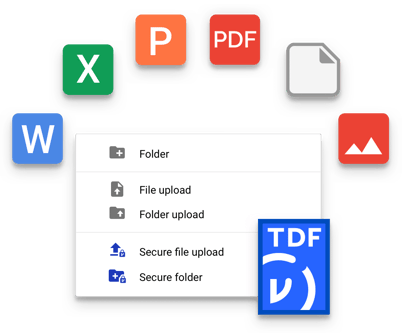
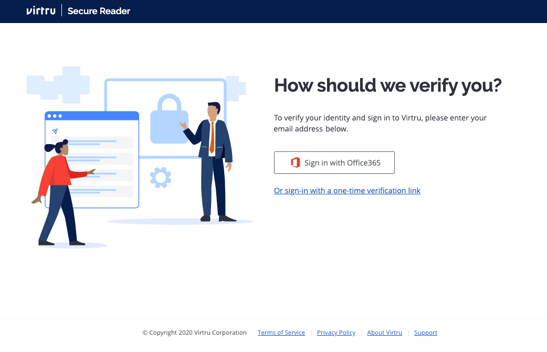
Industry-Leading Ease of Use
Easy, On-Demand Protection
Virtru users can apply encryption and access controls using existing workflows. Virtru is embedded directly in the native Google Workspace user experience with a simple Chrome extension.
Seamless, Secure Access
Virtru users and recipients can read and respond to encrypted emails directly from their inbox. External recipients without Virtru can easily and securely access protected email and shared files through the Secure Reader with their existing credentials or a one-time verification link – non-Google recipients don’t need to create a new account and password.
Persistent Visibility
Senders can easily view who has accessed or forwarded an email, throughout the full data lifecycle, and can always revoke access or adjust access controls.
Data Loss Prevention (DLP)
Mitigate data sharing risks and help meet regulatory compliance with Virtru’s configurable DLP security rules that detect sensitive data. Create a safety net that protects against human error by automatically encrypting or alerting users before sending.
Security Awareness and Adoption
Virtru’s seamless, intuitive user experience helps boost security awareness and ensure user adoption, so you get the most out of your investment.
“Content collaboration introduces new opportunities for inappropriate behavior that don’t exist with traditional computing. Open shares can be an especially pernicious risk.”
-What You Need to Know About Security in G Suite, Steve Riley, June 2019
Painless, Enterprise-Ready Administration
Seamless Deployments
Deploy to all users, or specific groups, via managed Chrome installs to get them up and running in minutes.
Persistent Visibility for Streamlined Audit
Gain visibility into who has accessed or forwarded your organization’s emails and files throughout the data lifecycle—and maintain the ability to revoke access at any time. Integrate with your SIEM to strengthen threat response and streamline compliance audit.
Automatic, Rules-Based Protection
Automatically enforce email encryption with DLP rules that detect and protect sensitive data. Reinforce security awareness with alerts that warn users to encrypt email. Designate specific Google Drive folders to only store encrypted documents, or require groups to encrypt all files they upload.
Key Management at Scale
Integrate with existing key management processes and hardware security modules (HSMs). Host your own keys for full control, while Virtru manages policies and key exchanges.
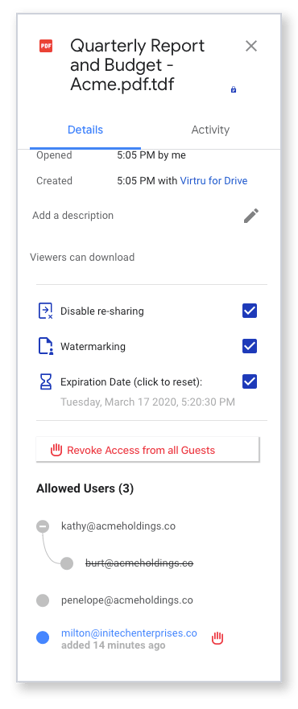

Discover how seamless it can be to add a layer of data protection across your organization.
Book a Demo
We just need a few details to connect you with one of our data protection experts.