Get an objective comparison of Virtru vs. Egress’s protection and control functionality, user experiences, and administration.
Many customers of modern email providers, such as Google and Microsoft, require additional encryption and data protection capabilities to meet regulatory, compliance, or privacy needs.
Get a head-to-head comparison of Virtru and Egress Protect’s relative email protection, administration, and user experiences. 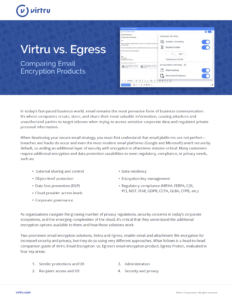
Download this guide and learn:
Virtru is Google’s recommended provider of email and file encryption in Google Workspace.
“Virtru is intuitive for both our users and for recipients outside the university. And it works seamlessly with Google Workspace. Compared with legacy email encryption products, it’s a breeze.”
“Virtru is very easy to use and to learn. It integrates with my Outlook, and I can turn Virtru on/off from the Outlook app. I work with sensitive patient information, so I am confident that the information I am sending is secure with Virtru. I also like the feature that allows me to see if the recipient has opened the encrypted message or not… Virtru allows me to feel safe when sending patient information because I know the information is encrypted.”
Virtru’s end-to-end encryption, powered by the open standard Trusted Data Format, keeps plaintext data shielded from access by the email provider and other unauthorized parties.
Virtru leverages existing account credentials. External recipients never have to create new usernames and passwords to access protected email.
Other approaches rely on keywords to protect email that busy users forget, putting email at risk. Virtru offers keyword-based AND on-demand protections that senders turn on by simply flipping a switch.
Unlike other end-to-end solutions, users never have to exchange keys. Virtru hosts keys and manages exchanges, making it easy for users to collaborate securely. You can also host your own keys.
Most vendors force you to trust them to host your data and the keys protecting it, risking blind government subpoenas. Virtru reduces this risk by storing keys separately from the data.

Contact us to learn more about our partnership opportunities.