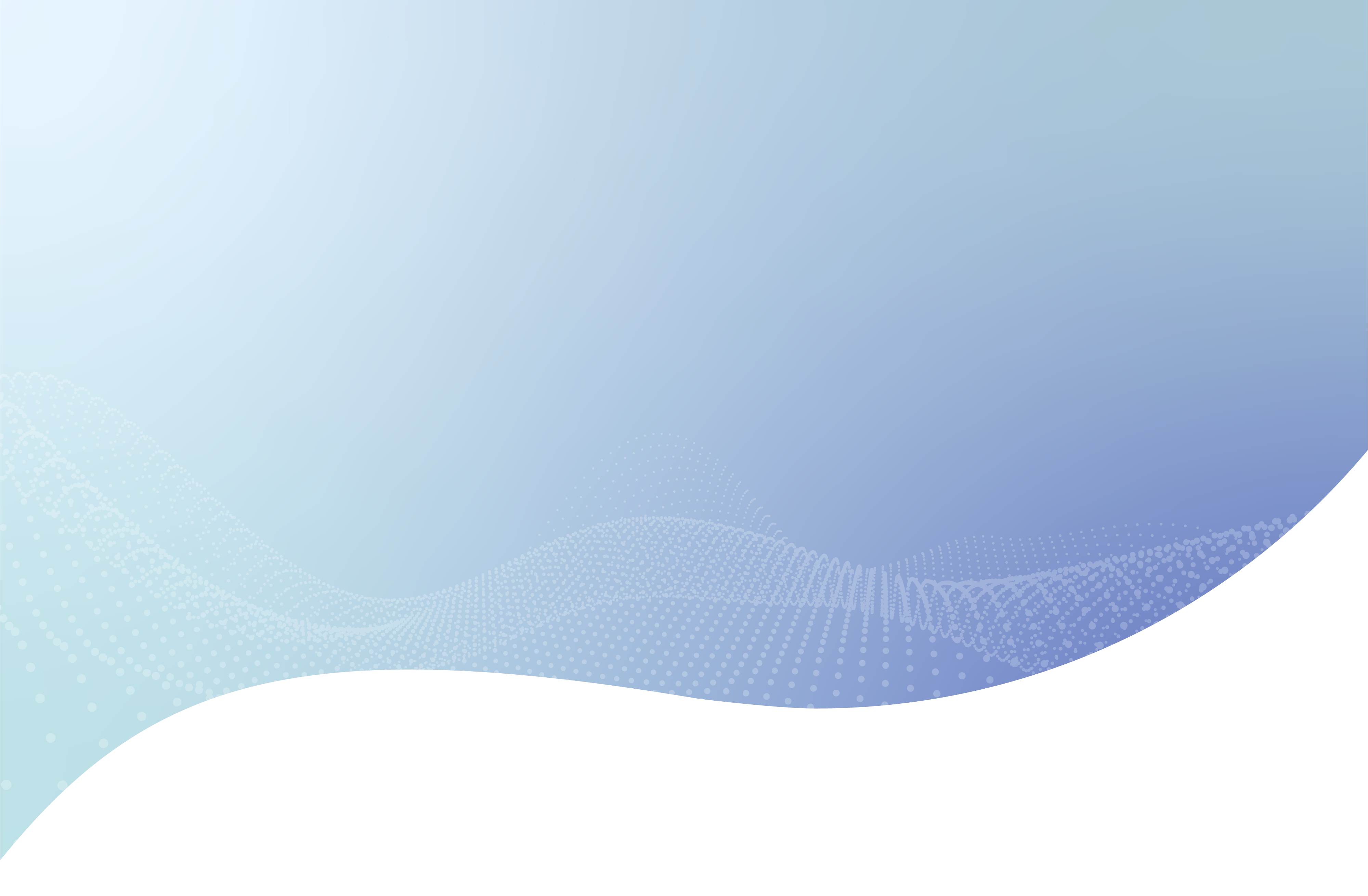
Microsoft 365 Encryption and Data Privacy
Protect emails, attachments, and files shared from Microsoft 365.
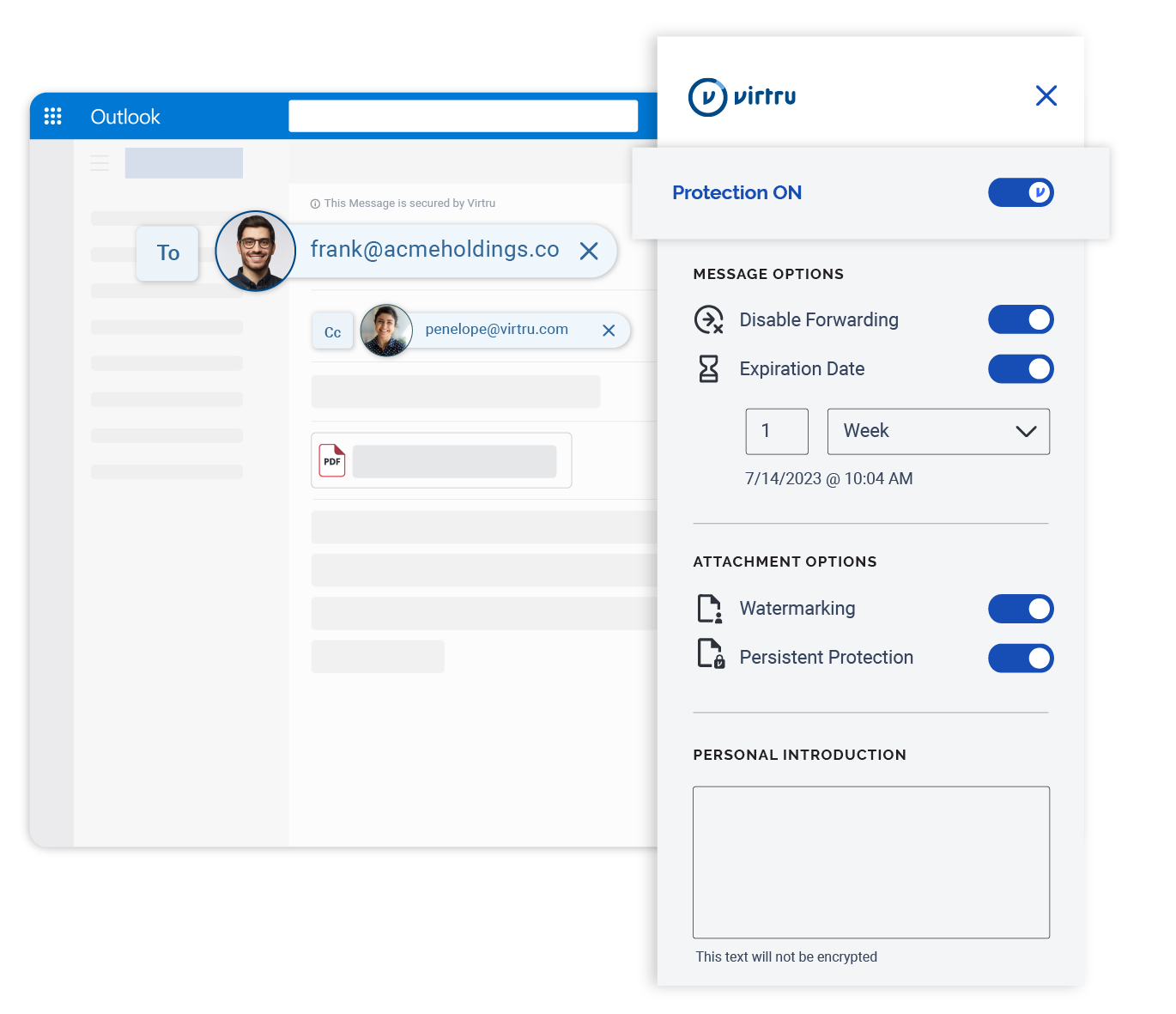
Data-Centric Security for Microsoft 365
Your organization shares a lot of sensitive information from Microsoft 365. Virtru helps you keep that sensitive data private, secure, and in your control, no matter where it travels.
Easy Email Encryption for Outlook
Protect sensitive emails and attachments sent via Microsoft Outlook with Virtru’s intuitive encryption solution.
- Works directly within your existing Outlook workflows
- No portals, new accounts, or passwords required for users or recipients
- Users and admins can revoke messages, set expiration dates, disable forwarding, and more
Secure File Sharing from OneDrive, SharePoint and Teams
Expand security beyond email by protecting files shared from OneDrive, SharePoint and Teams.
- Securely share files directly from Microsoft without granting external parties access to your storage environment
- Simplify secure file sharing without disrupting your existing file storage or workflows
- Control access with revocation, expiration, and user-specific permissions - even after files are shared
Virtru for Microsoft 365 Products are FIPS Validated:
Helps support advanced security requirements mandated by certain regulatory obligations, including CMMC and ITAR (SaaS only)


"Having a solution which can incorporate in your day-to-day emailing, and day-to-day file sharing process flow is really helpful and, to be honest, one of the most efficient approaches in taking your communication toward a more HIPAA compliant and secure manner."
Senior Manager
IRCM, Inc.
Security that Scales
Virtru is refreshingly fast and easy to deploy, both for small businesses and global enterprises. Get up and running quickly with Virtru’s data-centric security for Microsoft 365.
Key for Compliance
Easy-to-use protection and encryption help you meet regulatory compliance obligations and data security requirements - like HIPAA, GDPR, CMMC, and more—without the complexity or cost of legacy solutions.

iRCM, Inc. Champions HIPAA Compliance & Efficiency with Virtru Email and File Encryption.
Read the Case Study
Quick Deployment
Easy organization-wide installation means users are up and running within minutes, regardless of deployment, with the option for more dedicated support if needed.
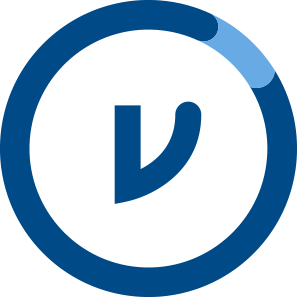
UK Energy Provider Powers Through Organizational Change with Compliance-Driven Email.
Read the Case Study
Complete Control
Take control of your encryption keys and policies to maintain ownership of your data and govern access
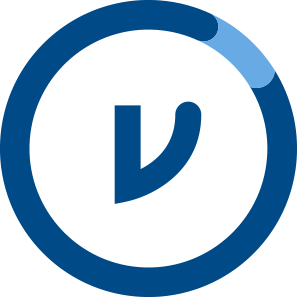
Global Engineering Firm Saves $1M by Selecting Virtru over Microsoft Office 365 GCC High for CMMC 2.0 and ITAR
Read the Case Study
Virtru for Microsoft 365 Pairs Well With:

Virtru Private Keystore
It's your data. Let's keep it that way. Take complete ownership of your encrypted data shared from Microsoft 365 and Virtru. Host your private keys wherever you like. Let Virtru do the rest, from high volume key exchanges to policy management.
Virtru Private Keystore
Virtru Data Protection Gateway
Virtru’s server-side data protection automatically encrypts emails from users and systems, adding a valuable safety net for data in transit - ideal for organizations without end-to-end encryption requirements.
Virtru Data Protection GatewayVirtru for Microsoft 365 Resources
Get expert insights on how to address your data protection challenges.
Discover how seamless it can be to add a layer of data protection across your organization.
6,100 CUSTOMERS TRUST VIRTRU FOR DATA SECURITY AND PRIVACY PROTECTION.


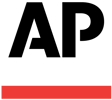

Book a Demo
Become a Partner
Contact us to learn more about our partnership opportunities.
/Master-Electronics-Resource.webp)

