
Google Drive Encryption and Data Control
Protect sensitive files stored and shared in Google Drive.
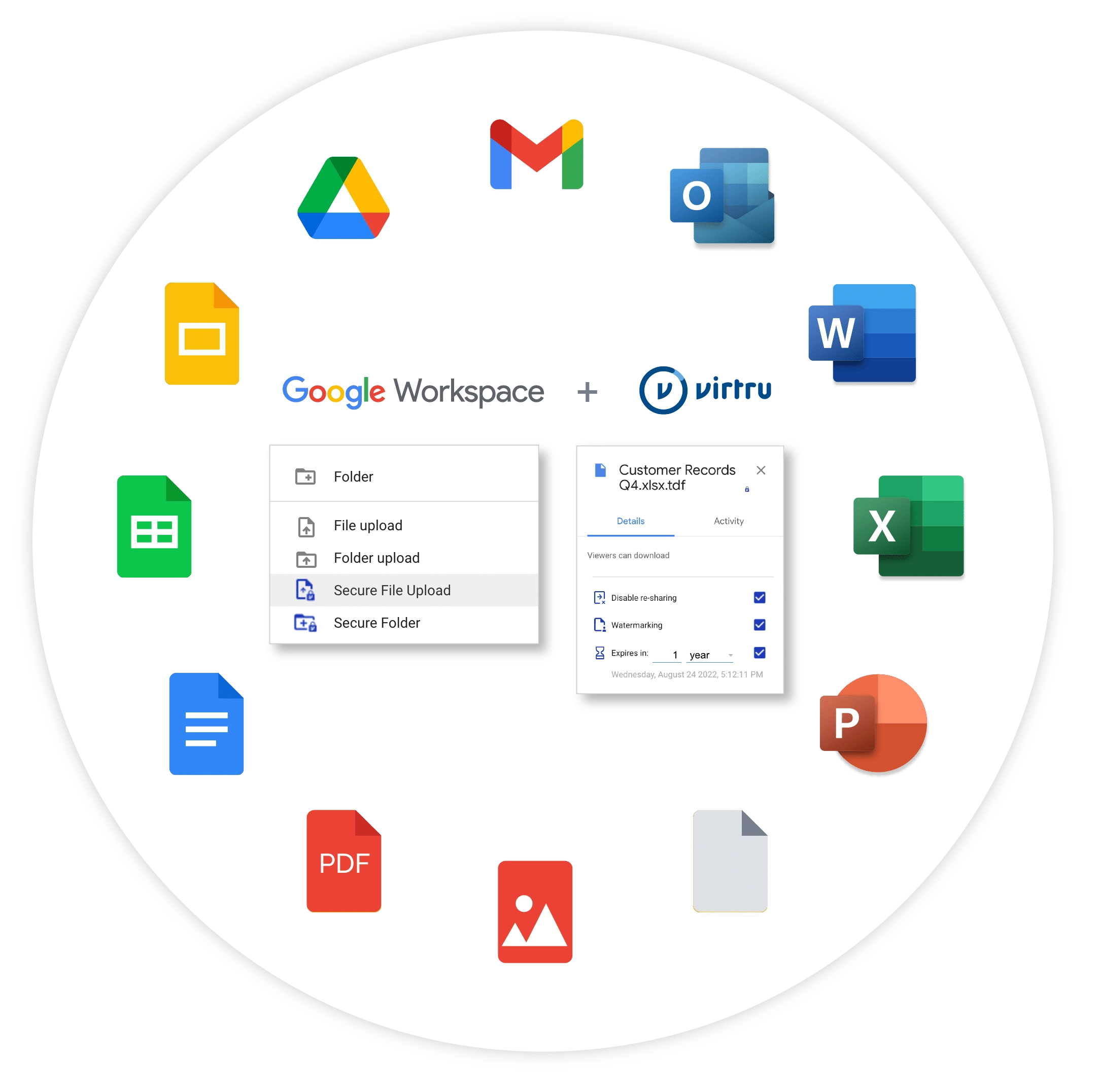
Data-Centric Security for Google Drive
From project spreadsheets to financial reports, your organization stores a lot of sensitive information in Google Drive. Virtru helps you keep those files private and secure, everywhere they’re stored and shared.
Encrypt sensitive files that must be shared outside of Google Drive. Easily share information externally without sacrificing security.
Virtru Secure Share for Google Drive
- Easily share information without granting access to Google Drive
- Extend file protection beyond Google Drive, safeguarding data wherever it goes
- File owners maintain control over security and access settings at all times
- Secure, controlled and auditable file sharing accessible everywhere you use Google Drive
- Save files directly to Google Drive while maintaining all security controls applied
Keep sensitive information stored in Google Drive protected. Control who has access and shield your files from all third parties - including Google.
Virtru for Google Drive
- Encrypt files upon upload for protection the moment they’re added to Google Drive
- Maintain control of files to ensure only authorized users have access
- Enforce protection automatically by requiring encryption upon upload or designating folders for encrypted documents
- Manage your own encryption keys for even stronger data sovereignty
- Host private keys wherever you like, let Virtru do the rest from high volume key exchanges to policy management
- Maintain complete, persistent, and flexible control of your data to prevent unauthorized access
- Apply automatic, granular access controls based on your custom labels to keep files protected from unauthorized access - even if they’re moved to another folder

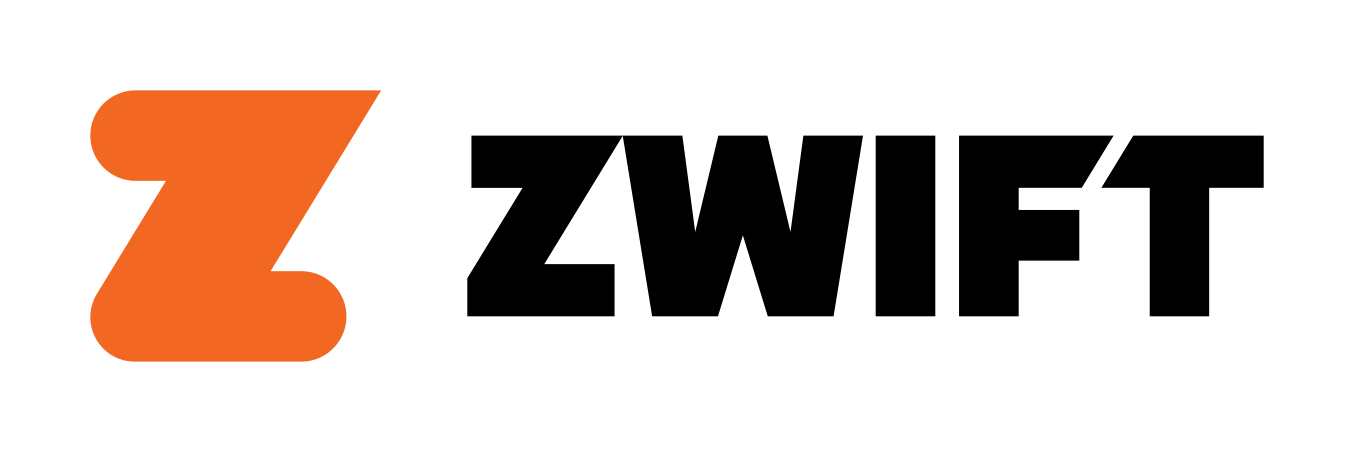
“Security is two-fold. Having a method that allows us to communicate openly yet securely is key, but even more important is ease of use. Virtru is usable from day one.”
David Bowden
Vice President of Information Security, Data Privacy, Compliance, and Information Technology, Zwift
File Encryption for Google Drive, Simplified
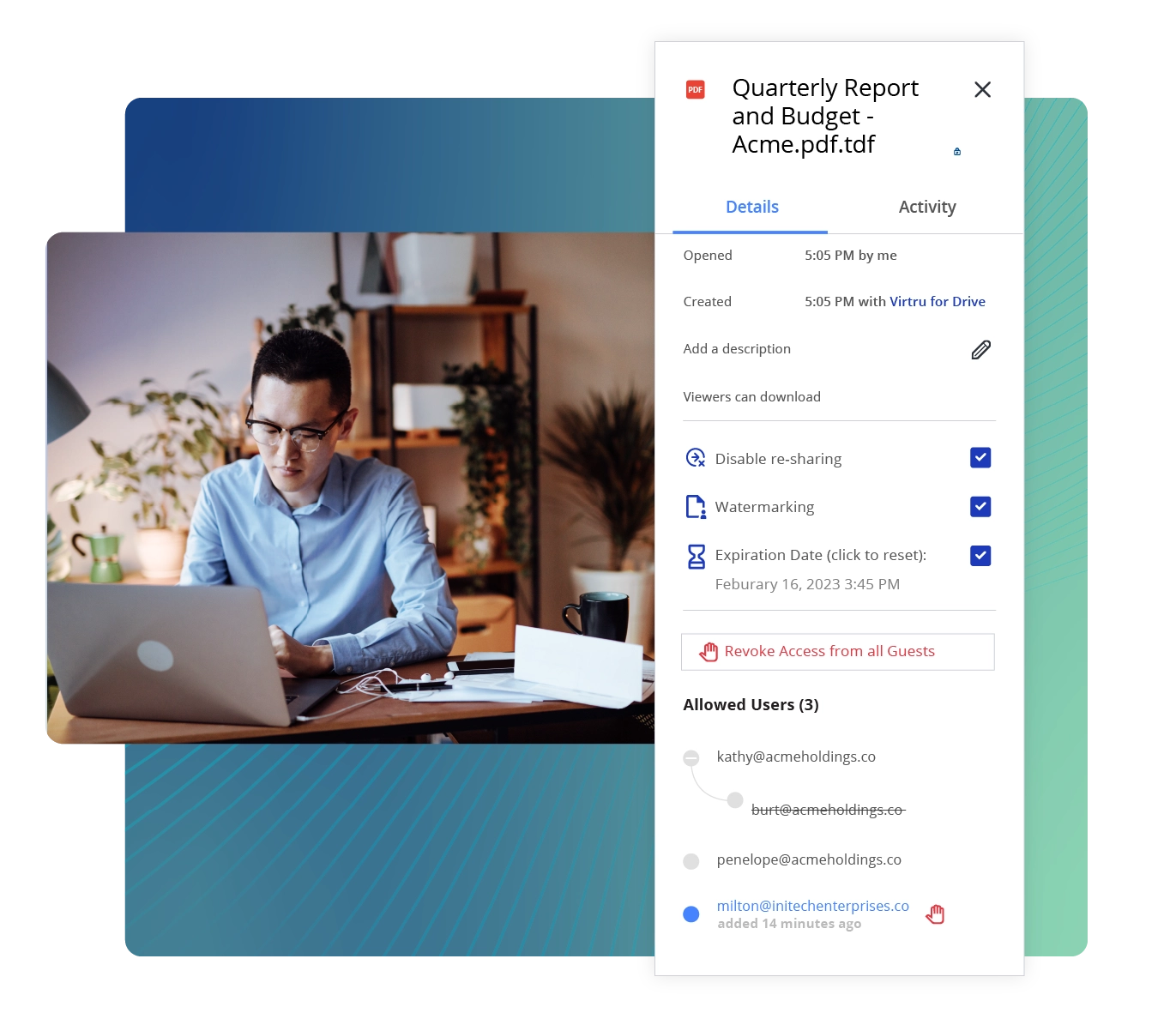
Zero Trust Data Control
Strengthen compliance and confidentiality with Zero Trust data control for Google Drive. Granular security controls allow users and admins to:
- Revoke permissions
- Set access expiration dates
- Disable resharing
- Add watermarks

Unparalleled Ease of Use
One-click, end-to-end encryption and decryption with no portal logins. Virtru ensures that both the sender and the receiver can easily view files they’re authorized to access.
- Integrates directly within the native Google Drive interface
- Does not require S/MIME or other labor-intensive frameworks
- A truly seamless, industry-leading recipient experience
- No software or new accounts for recipients to install
- Deploy data security at the organization or group level
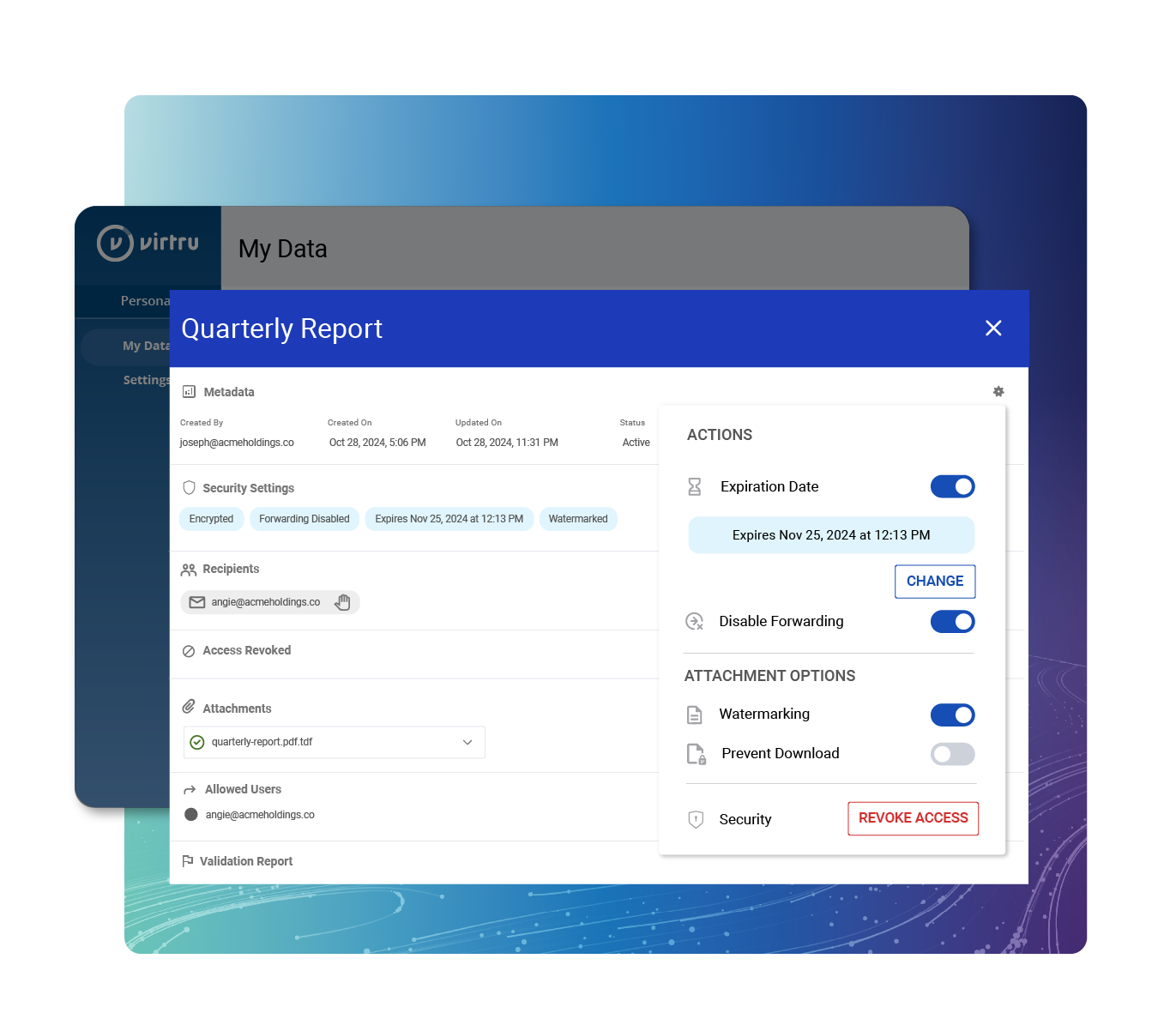
Clearly Track and Audit Data Sharing
In the Virtru Control Center, users and admins can view data-sharing insights in one place to make smarter business decisions.
- Maintain visibility over who has accessed Drive files even after they’re shared outside the organization
- Gain insight into data sharing activity to strengthen threat response and streamline compliance audit
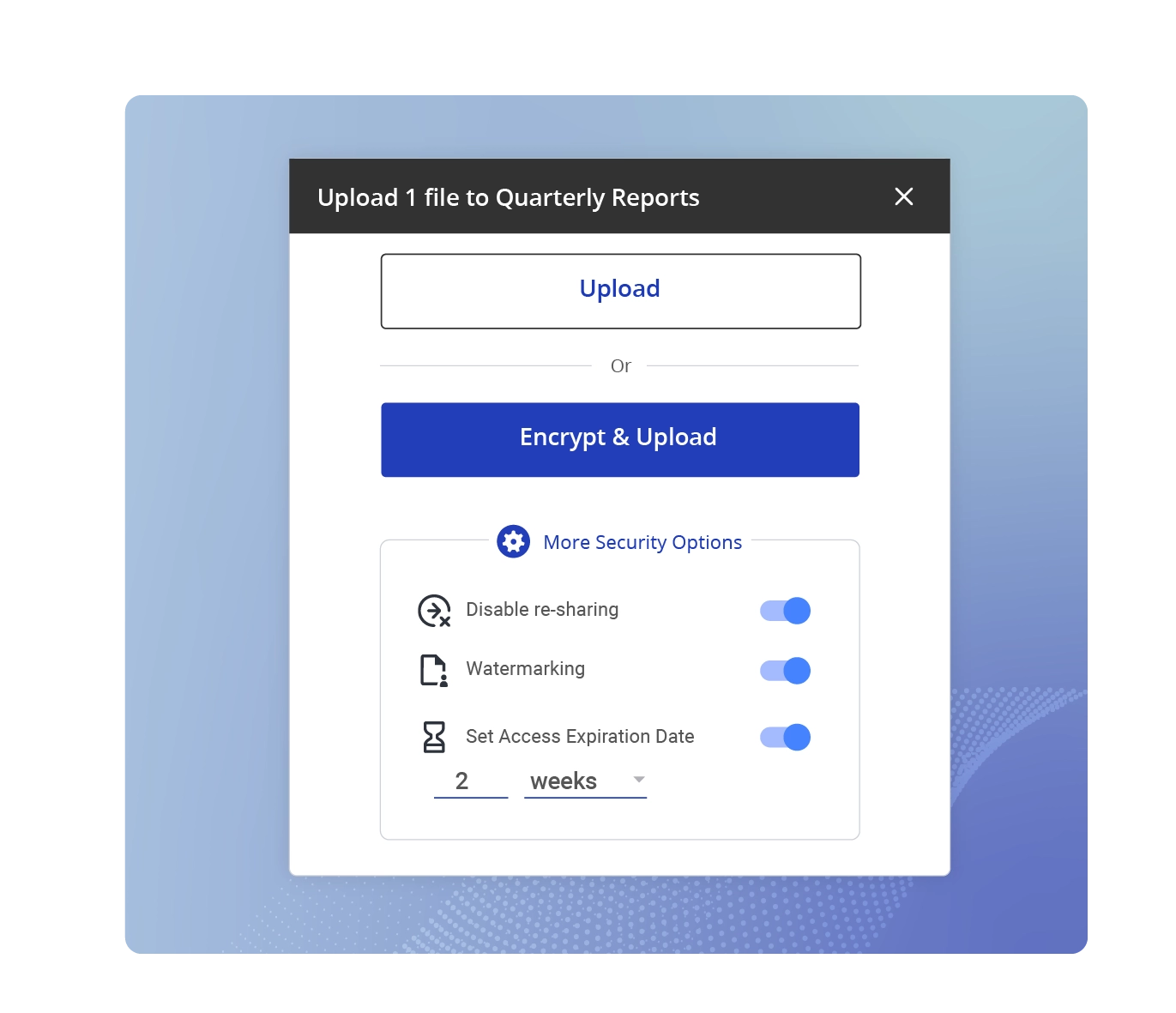
Automatic Protection
Enforce protection automatically by designating specific folders to only store encrypted documents, or by requiring groups or OUs to encrypt all files they upload.
File Encryption for Google Drive, Simplified
Strengthen compliance and confidentiality with Zero Trust data control for Google Drive. Granular security controls allow users and admins to:
- Revoke permissions
- Set access expiration dates
- Disable resharing
- Add watermarks
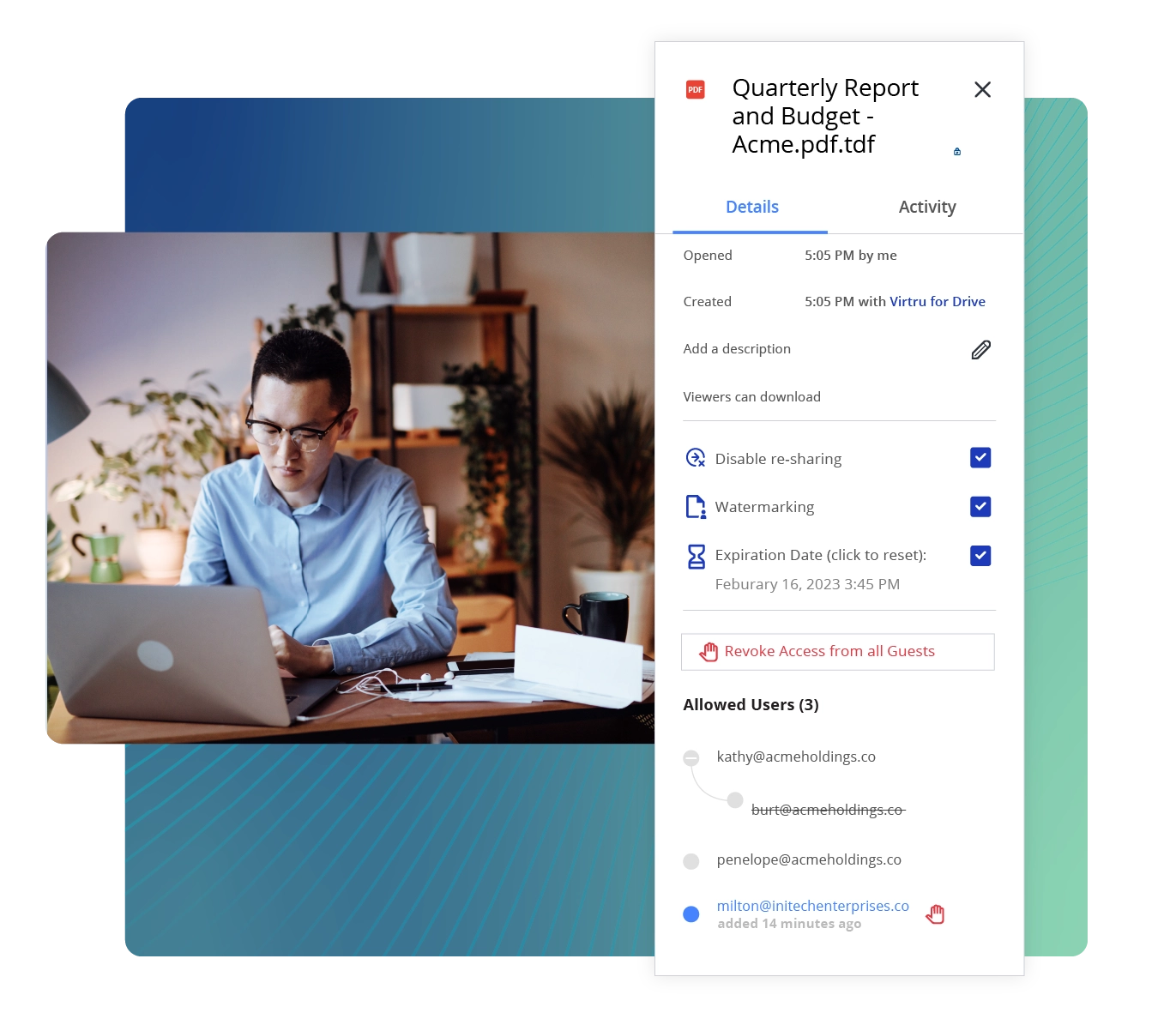
One-click, end-to-end encryption and decryption with no portal logins. Virtru ensures that both the sender and the receiver can easily view files they’re authorized to access.
- Integrates directly within the native Google Drive interface
- Does not require S/MIME or other labor-intensive frameworks
- A truly seamless, industry-leading recipient experience
- No software or new accounts for recipients to install
- Deploy data security at the organization or group level

In the Virtru Control Center, users and admins can view data-sharing insights in one place to make smarter business decisions.
- Maintain visibility over who has accessed Drive files even after they’re shared outside the organization
- Gain insight into data sharing activity to strengthen threat response and streamline compliance audit
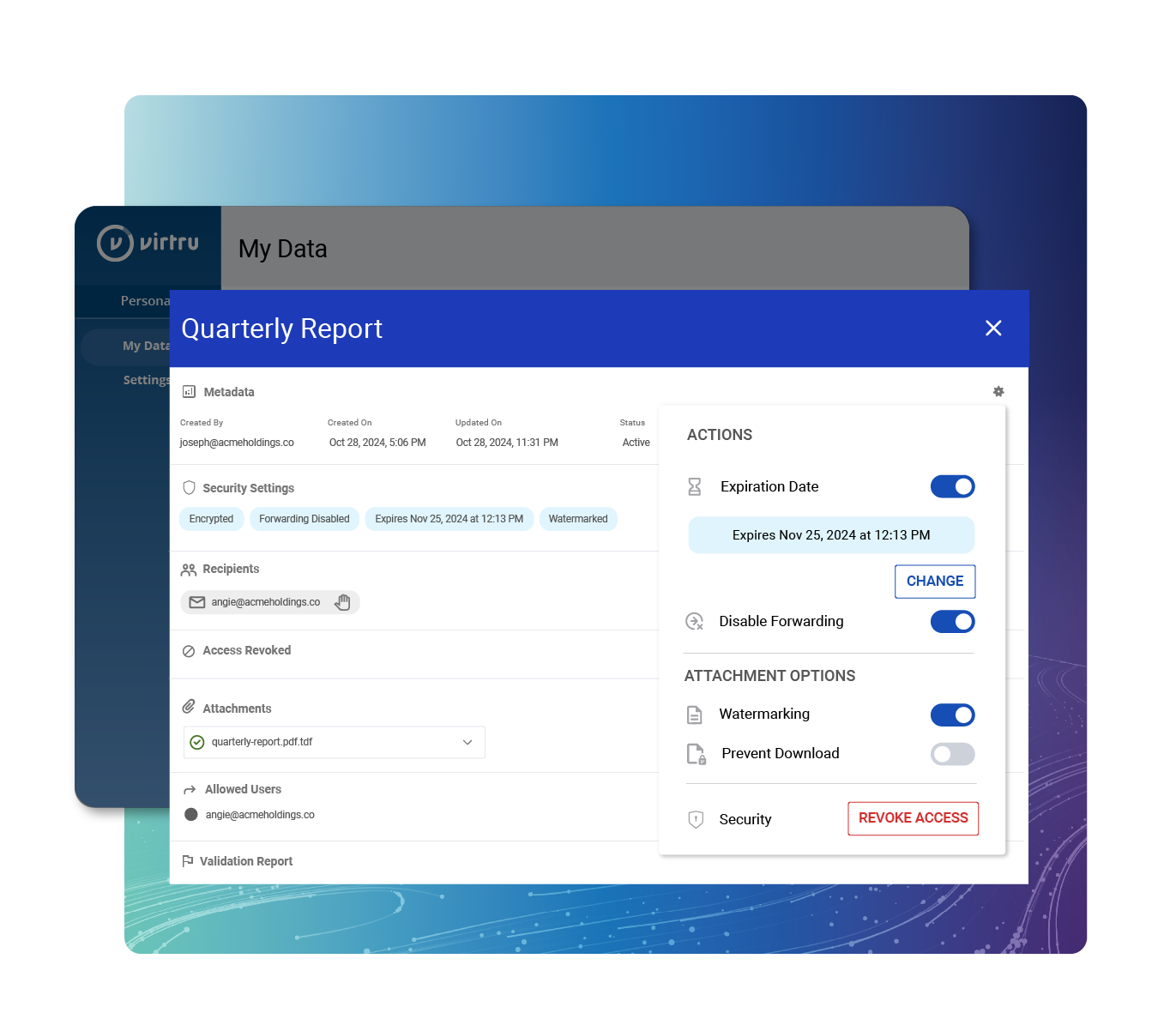
Enforce protection automatically by designating specific folders to only store encrypted documents, or by requiring groups or OUs to encrypt all files they upload.
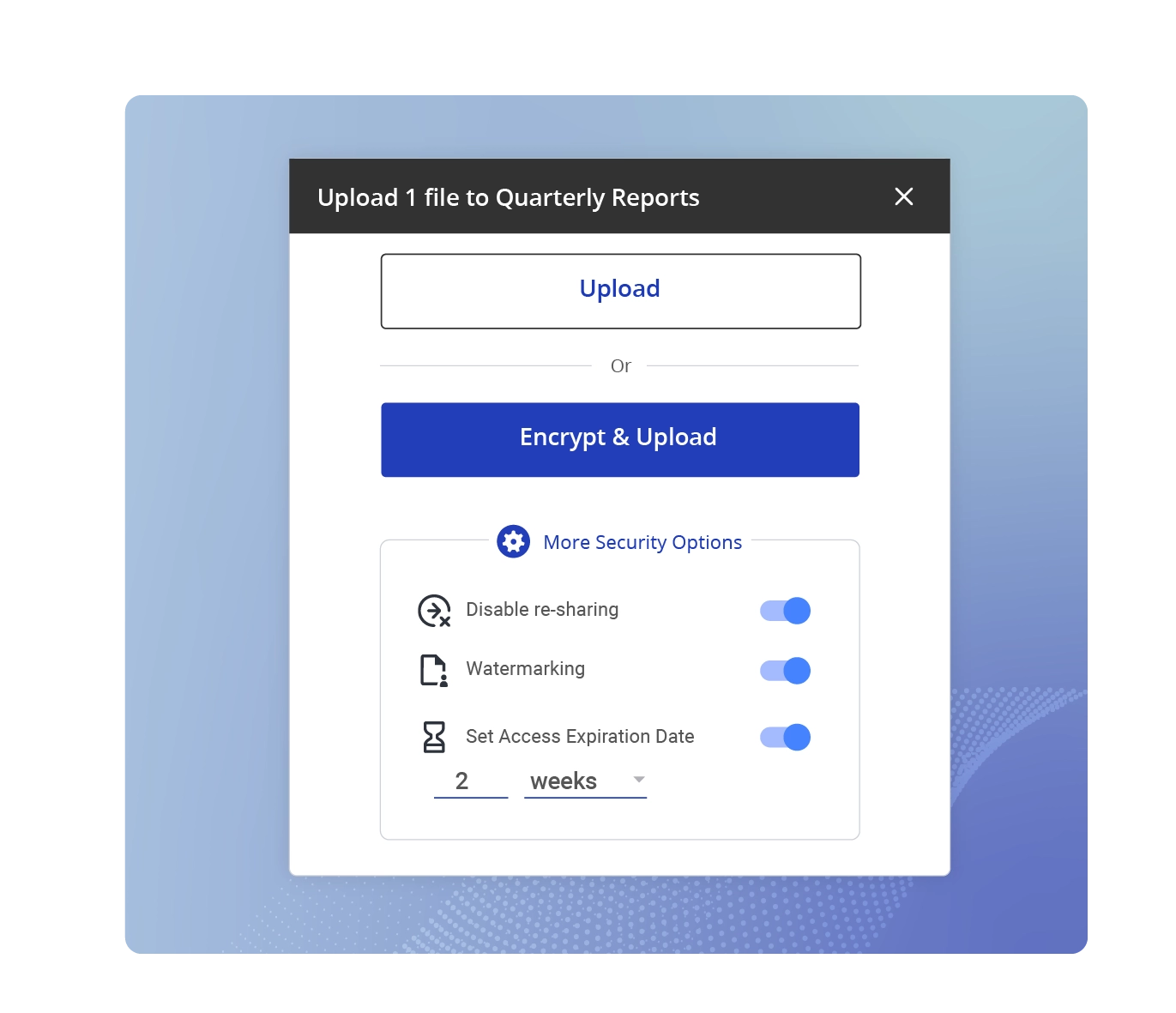
/Partner%20of%20the%20Year%20Google.webp)
Award-Winning Security Solutions for Google Cloud
Virtru was named a 2024 Google Cloud Partner of the Year in Industry Solutions - Technology for Government and Education.
Key for Compliance
Easy-to-use encryption helps you meet data security requirements without the complexity or cost associated with legacy solutions.
Key for Compliance
Easy-to-use encryption helps you meet data security requirements without the complexity or cost associated with legacy solutions.
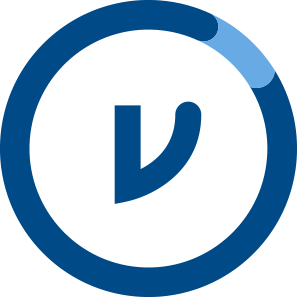
AI Startup Secures Intellectual Property in Motion with Virtru Secure Share
Read the Case Study
Quick Organization-Wide Deployment
Easy installation means users are up and running within minutes, with the option for more dedicated support if needed.

TrueCar Replaces PGP Encryption with Virtru for Easy Data Sharing
Read the Case Study
Complete Control Over Your Data
Take control of your encryption keys and policies: Own your data and govern access to support security regulations.

Chartered Management Institute (CMI) Breaks Down Data Silos with Virtru
Read the Case Study
Virtru for Google Drive Pairs Well With:

Virtru for Gmail
Keep your Gmail data private. Virtru’s Gmail Plugin for Chrome secures emails and attachments to help you maintain compliance, no matter where information is shared or who has been granted access.
Virtru for Gmail
Virtru Data Protection Gateway
Virtru's server-side data protection can be configured to meet the needs of your organization, adding a valuable safety net to automatically encrypt data moving through email and SaaS apps.
Virtru Data Protection GatewayEasy, Affordable Zero Trust Security
Deploy Virtru today, and equip your teams to share data confidently and securely
6,100 CUSTOMERS TRUST VIRTRU FOR DATA SECURITY AND PRIVACY PROTECTION.


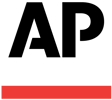

Book a Demo
Become a Partner
Contact us to learn more about our partnership opportunities.