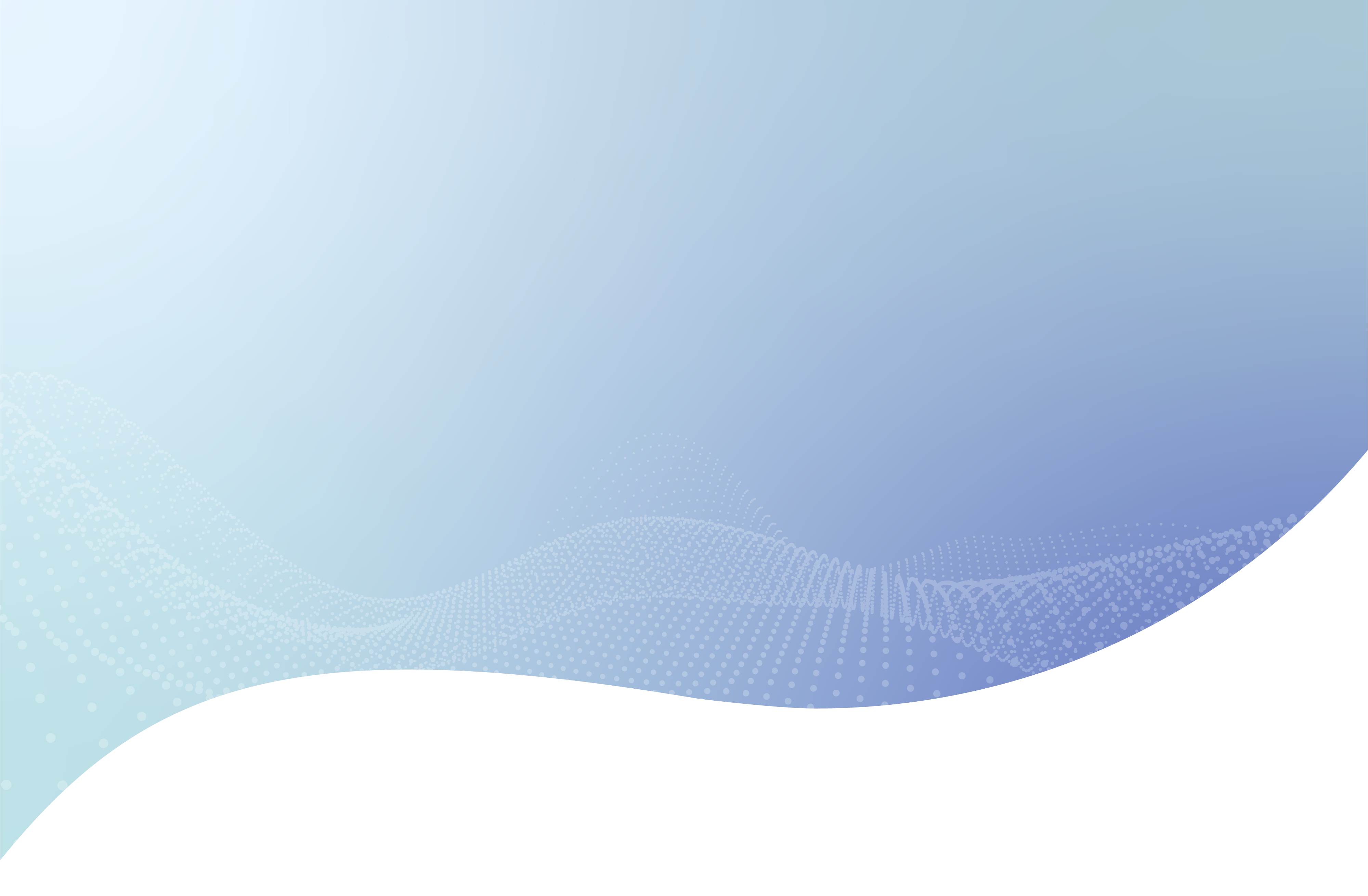
Data-Centric Security for Your Microsoft Email Environment
Accelerate mission outcomes by applying Zero Trust principles to email workflows
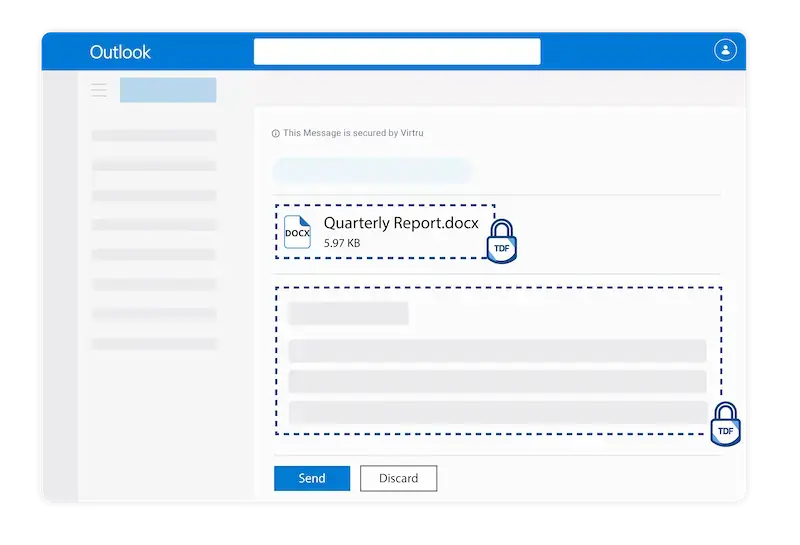
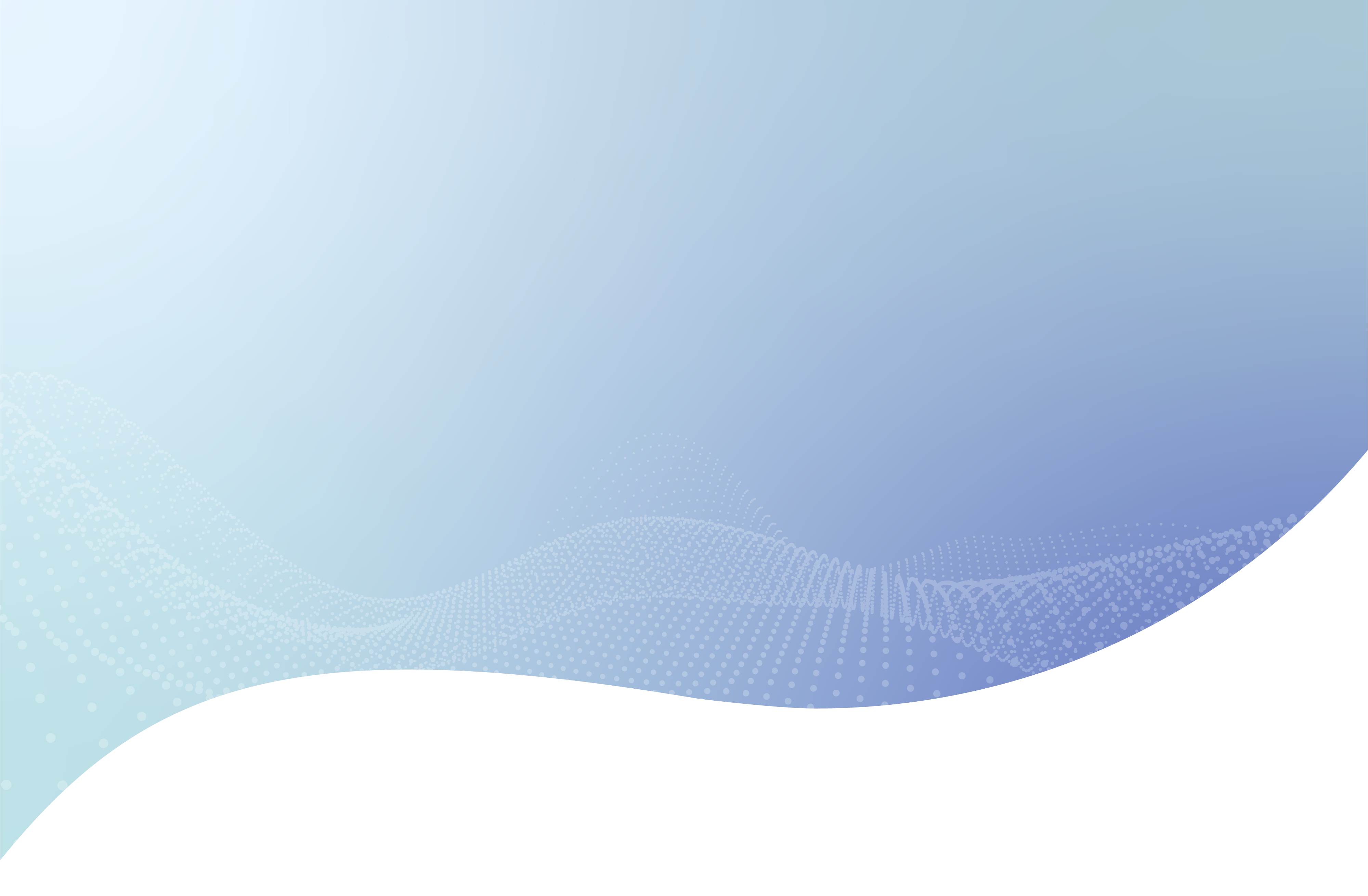
Accelerate mission outcomes by applying Zero Trust principles to email workflows
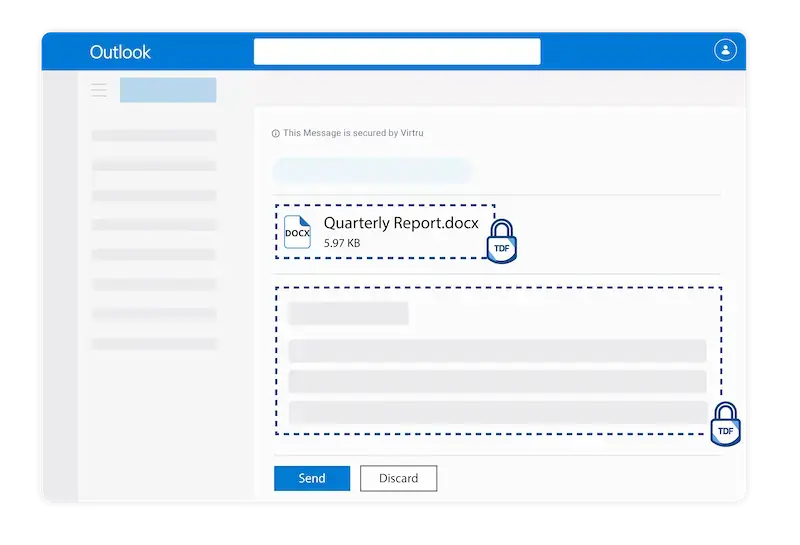
Your sensitive information doesn't stop at your network boundary—neither should your security. The Virtru Data Security Platform protects your Microsoft email messages across all destinations—whether local, within your domain, or traveling to external partners. This protection remains bound to your data, giving you complete control even after sending.
Secure your sensitive communications directly within your familiar Microsoft Outlook interface for seamless, secure collaboration.
Ensure consistent, automated security across your entire email environment with server-level protection that enforces policies regardless of user behavior or network conditions.
Secure sensitive information as it travels beyond your perimeter with automatic protection that enables external collaboration without creating barriers for recipients.

Outlook provides an intuitive user interface while Exchange ensures consistent policy enforcement across all internal communications—delivering security without user friction.
The Gateway automatically applies protection as messages leave your domain, enabling safe sharing with external partners while maintaining your security standards.
Security remains bound to your data throughout its entire lifecycle, maintaining protection regardless of connectivity challenges, user behavior, or where your information travels.
Leverage Attribute Based Access Controls (ABAC) for granular access control across the platform, using data and identity elements such as roles, departments, classifiers, and more to grant or restrict access to your sensitive email content.
Take advantage of attributes from your existing data classification and tagging tools, as well as your identity and access management (IAM) provider. Automatically adjust policy enforcement based on changes to data classification, user location, role updates, and more.

Easily share and protect files within SharePoint Server. With granular policy controls and enforcement via inspection of data and user attributes, you maintain full visibility and control over sensitive assets.
Virtru for SharePoint
Virtru for Desktop enables secure collaboration by applying data-centric security to files directly on your Windows desktop, delivering persistent protection and control even after they leave your perimeter.
Virtru for Desktop6,100 CUSTOMERS TRUST VIRTRU FOR DATA SECURITY AND PRIVACY PROTECTION.


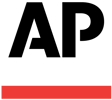

Contact us to learn more about our partnership opportunities.