Virtru Secure Share
Welcome to Virtru! Let's get your organization set up quickly and easily, so you can start protecting data.
/control-center-users.webp)
Phase 1: Configure Virtru
First thing's first: Set your organization up for success by adding users and using custom branding.
Add Users:OR
Optional Features:
Configure Custom Branding
You can add your logo and colors to Virtru so your recipients see your brand. This step is optional, but it is a great way to ensure the external Virtru experience reflects your organization’s unique brand.
Only available on Business Plan and above.
Learn More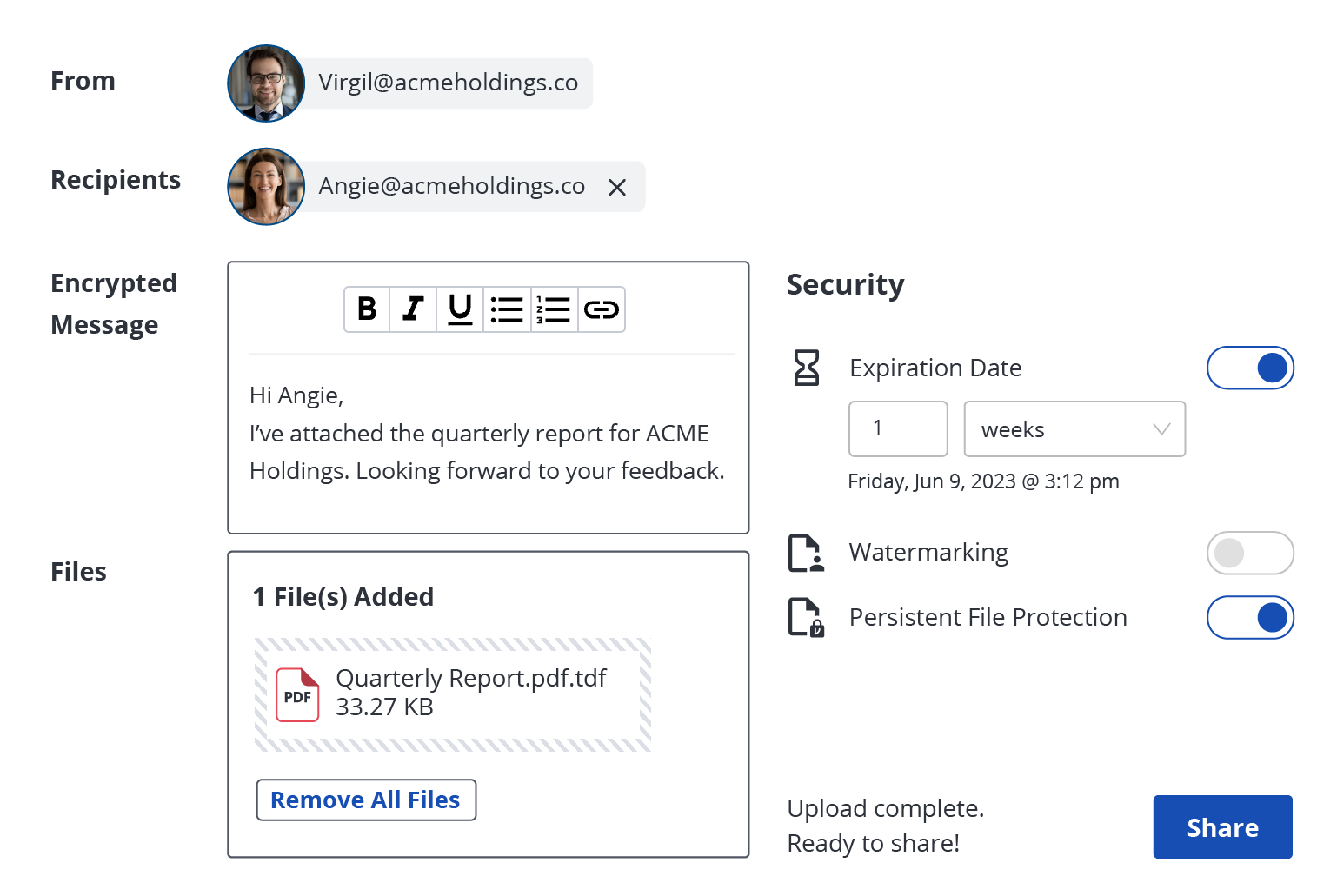
Phase 2: Teach Your Users How Secure Share Works
Outbound: Sending Files via Secure Share
Secure Share gives you a quick and easy way to securely share files with anyone. This is especially great for large files as secure share can handle up to 15GB per file.
Inbound: Requesting Files via Secure Share
Use your unique Secure Share link that invites collaborators to safely share files with you. You can share the link with individuals, or you can insert it into key workflows such as email signatures, websites, intake forms, and more. (Here is how to access a file once someone has shared it with you via your unique link.)
Phase 3: Tell Your External Collaborators What to Expect
While Virtru offers easy access for your external collaborators, it does introduce a new workflow. By prepping regular recipients with instructions, you can minimize post-rollout friction.

Securely Share a File Without Virtru Installed
Sign on with an existing provider or a one-time verification link. Then upload files, set access controls, leave a visible message to your recipient, and go.

Accessing a File Sent With Secure Share
External users can verify identity with an existing provider, then decrypt and access files. They'll only have the permissions you've set for them.
You're All Set! Now Take Virtru a Step Further.
Now that you've deployed Secure Share, you're on the way to safeguarding sensitive information everywhere it travels. But that's just the start of your data-centric journey: Here are additional resources to make the most of Virtru.
Don't Forget These Features
- If you are sending or requesting a lot of files, the History tab can help you quickly filter, search, and view your files. You can also click on a file and get a quick link to the email that contains the link to the file.
- Custom branding for Secure Share allows you to add your own colors and branding. This isn't required, but it's a great way to remain familiar with your external collaborators.
- Easily share Google Drive files with people outside your organization without sacrificing security.
Recommended Reads
- Got questions? Visit the Virtru Help Center and Customer Support for answers to frequently asked questions.
- Curious to see how other organizations use Virtru? Want to learn more about Zero Trust or Data-Centric Security? Virtru's Resource Library has plenty of case studies, guides, and quick reads for tech leaders.
- Make sure your teams are covered: Our Cross-Department Data Protection Checklist highlights the sensitive data that your organization is likely sharing, from HR to the Board of Directors.
Explore Data-Centric Security
Virtru is more than just email and file encryption. Discover other solutions to make secure data sharing seamless.
- Virtru Email Encryption: Seamlessly encrypt emails and attachments in one click within Gmail or Outlook.
- Virtru Data Protection Gateway & SaaS App Integrations: Automate data-centric security wherever sensitive data moves, with integrations with Salesforce, Zendesk, and other apps you use every day.
- Virtru Private Keystore: Take complete ownership of your encrypted data by hosting your private encryption keys anywhere and collaborate with total confidence that your data remains under your control.