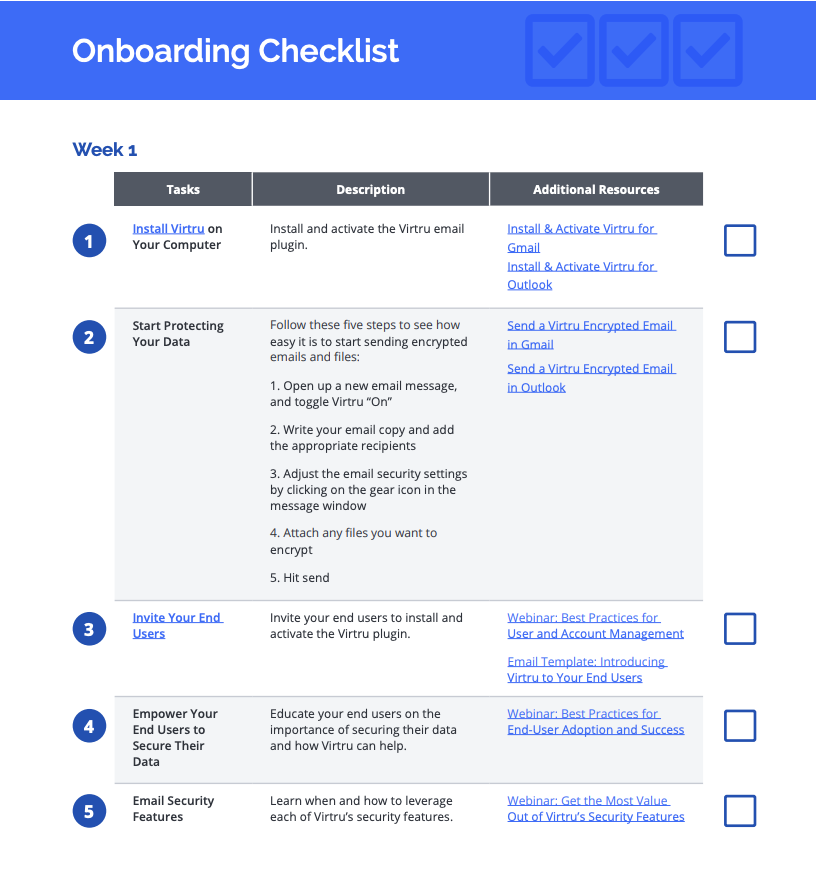With Virtru, you and your teams can get up and running in hours instead of days or weeks. However, you may want to spend a few weeks putting your preferred settings in place, including:
This checklist will show admins and end users alike how to customize their Virtru experience to fit the unique needs of their organization.
Get expert insights on how to address your data protection challenges
Contact us to learn more about our partnership opportunities.