Determine exactly what data can enter your organization with inbound security rules for Data Protection Gateway. Set your own rules to scan incoming emails and file attachments, giving you complete control over external communications and protecting your environment from potential security risks.
- Define precise boundaries for acceptable content by creating custom rules that align with your organization's security policies and compliance requirements
- Choose your preferred actions for each situation with options to block or encrypt detected content based on your security priorities
- Implement seamlessly across both Virtru-hosted and customer-hosted gateway environments, adapting to your existing infrastructure
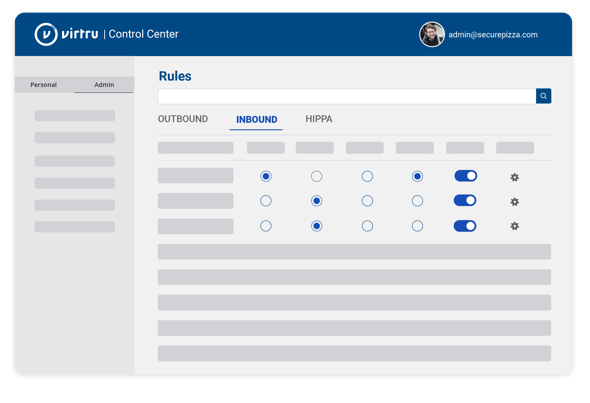
Inbound Gateway customers can access inbound security rules directly in Virtru Control Center within the Rules section under the new "Inbound" tab. Inbound security rules require an inbound gateway setup, which may be separate from an outbound gateway configuration.
Gain control over incoming data with customizable inbound security rules that match your organization's requirements. This inbound protection works alongside outbound policies, creating a comprehensive security approach where you determine what enters and leaves your environment.
To learn more about these updates, visit our Support Center.
Currently only using Outbound Gateway? Schedule a demo today to see how inbound protection capabilities can strengthen your data security strategy.
Visit our Virtru Data Protection Gateway page to learn more about how Virtru makes it easy to protect the information flowing in and out of your organization.

