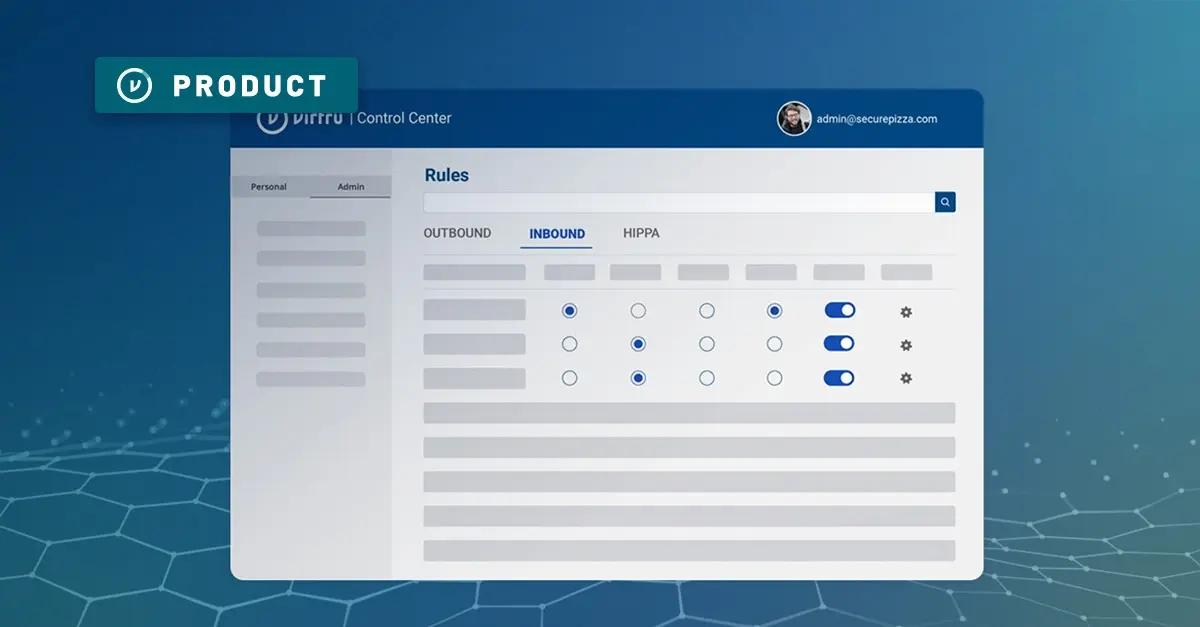Just like Gmail, Google Docs is an essential tool for many businesses. But for Google Docs to live up to its promise as the ultimate business collaboration tool, it also needs to be secure. In today’s world, encryption is recognized as the gold standard for data protection across industry lines. Encryption is an essential part of many data protection and compliance regulations. Simply put, encryption scrambles data and makes it unreadable without the right key.
How do you encrypt Google Docs?
There are a few ways to protect the data within Google Docs, ranging from Google's native encryption capabilities to more robust, third-party-supported options.
Google Workspace Client-Side Encryption
Google recently released Client-Side Encryption for Google Workspace, which gives you the ability to encrypt Google Docs, Sheets, and Slides with the assistance of an encryption key management partner like Virtru.
When you use an external key manager, that ensures that Google will at no time have the encryption key to your encrypted data. Your data and your key are stored in separate locations, and because of this split-knowledge architecture, you can be confident that your data is secure.
Here's how it works:
.gif?width=1920&height=1080&name=CSE%20Diagram%20(1).gif)
When you manage your content with Google, and your keys with an external key manager like Virtru, only you and authorized parties can have both the content and the key at the same time — giving you complete control and sovereignty over data in the cloud.
Google Workspace Client-Side Encryption is the most comprehensive level of encryption available for Google Docs currently, but there are also some native encryption features that Google offers, as well. However, it's important to note that these forms of native Google encryption do have limitations.
Native Google Security: Transport Layer Security (TLS)
Google provides Transport-Layer Security (TLS) to Gmail and Google Workspace data in motion by default. Google encrypts the connection between your web browser and Google’s servers with TLS, a protocol that uses asymmetric encryption to initiate a secure communication session between the end user and Google Docs, ensuring both are legitimate and haven’t been hijacked by an imposter.
This process keeps data protected in transit, but it stops at the network level. That means that if the network perimeter is ever breached, or a Google Doc is shared outside your server, your data could be vulnerable.
Native Google Security: Sharding
There are also protections in place to secure dynamic data within those channels of collaboration. One form baked into Google Docs is sharding, where chunks of data are broken up into smaller pieces, or “shards,” and then encrypted.
Here’s what that looks like: to enable live collaboration, Docs are constantly communicating with Google’s database to update and save the content. As files are created and edited, constantly transmitting the full payload can be extremely resource-intensive. To make data transmission faster and more secure, Google breaks up that data into shards that are more manageable and easier to send back and forth between the Doc and Google’s servers. Those shards are encrypted in transit and decrypted when they reach their destination.
However, sharding isn’t a perfect solution: It only protects data within Google’s servers and it brings additional wrinkles to an already complex platform. For instance, sharding could cause Google Drive to slow down or crash if the database becomes overloaded.
Third-Party Solutions
These two native services to encrypt Google Docs are powerful, but they’re also limited. Both methods of encryption protect data at the server or database level. Neither of them encrypts individual Google Docs themselves. As a result, Google Docs are still vulnerable to breaches, leaks or improper sharing practices. So, if you don’t have a way to restrict or revoke access to a document, your data is at risk.
Third-party solutions augment Google’s native encryption practices by addressing that security loophole. While these third parties can’t encrypt live documents for the reasons addressed above, they can encrypt documents or folders before they’re shared.
For instance, Virtru’s solution creates a static copy of the Doc, Sheet, Slide or other file stored in Google Drive. It then encrypts that file with data-centric encryption, so that even if the file is leaked or the server is compromised, the data remains encrypted. With Virtru, you can also encrypt whole folders with a simple right-click, or set a rule that a folder automatically encrypts any document added to it.
These encrypted files support worry-free external sharing. Your files will be encrypted no matter where or how they’re transmitted. Any third-party collaborators can then decrypt the file, add edits or signatures and send back an encrypted version.
To learn more about how Google Drive is encrypted, check out this blog post which goes into more detail about Google Drive’s layers of security—including where those security measures fall short—and highlights the third-party options you can use to augment Google’s native encryption features.
With the right solution, you can encrypt Google Docs and rest assured that your data is secure. To ensure that your online data remains protected, it’s critical to understand the different components of encryption key management, so that you know the right questions to ask when evaluating new and existing encryption technologies. While encryption is a critical part of data security, it’s only as effective as the methods that protect and distribute the keys being used.

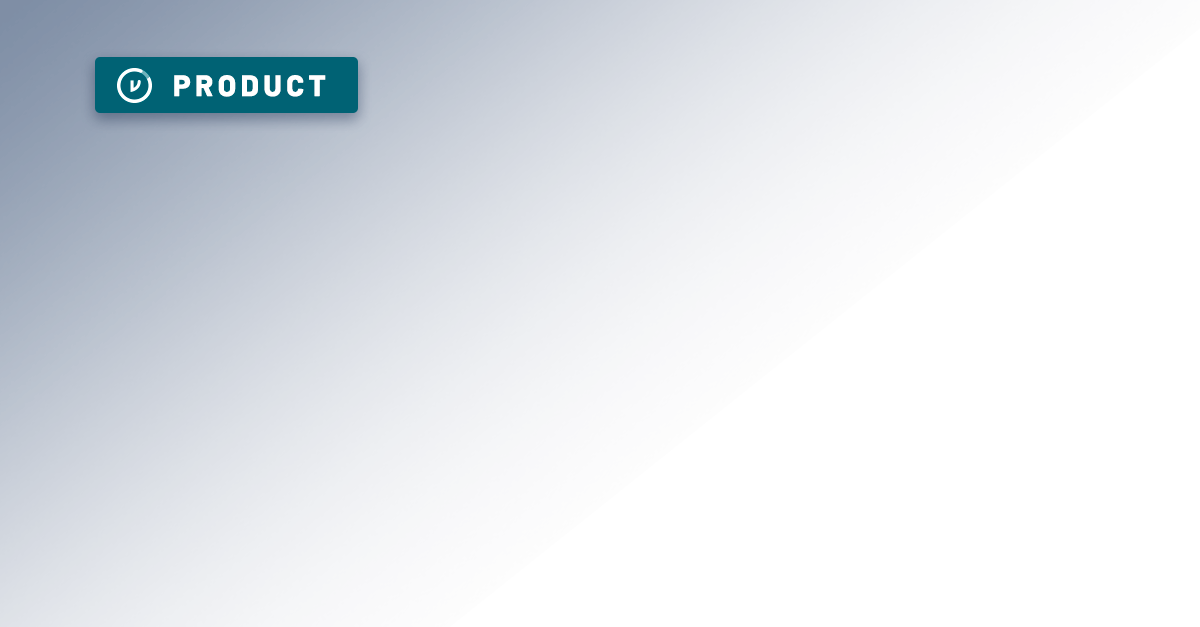

.gif?width=1920&height=1080&name=CSE%20Diagram%20(1).gif)