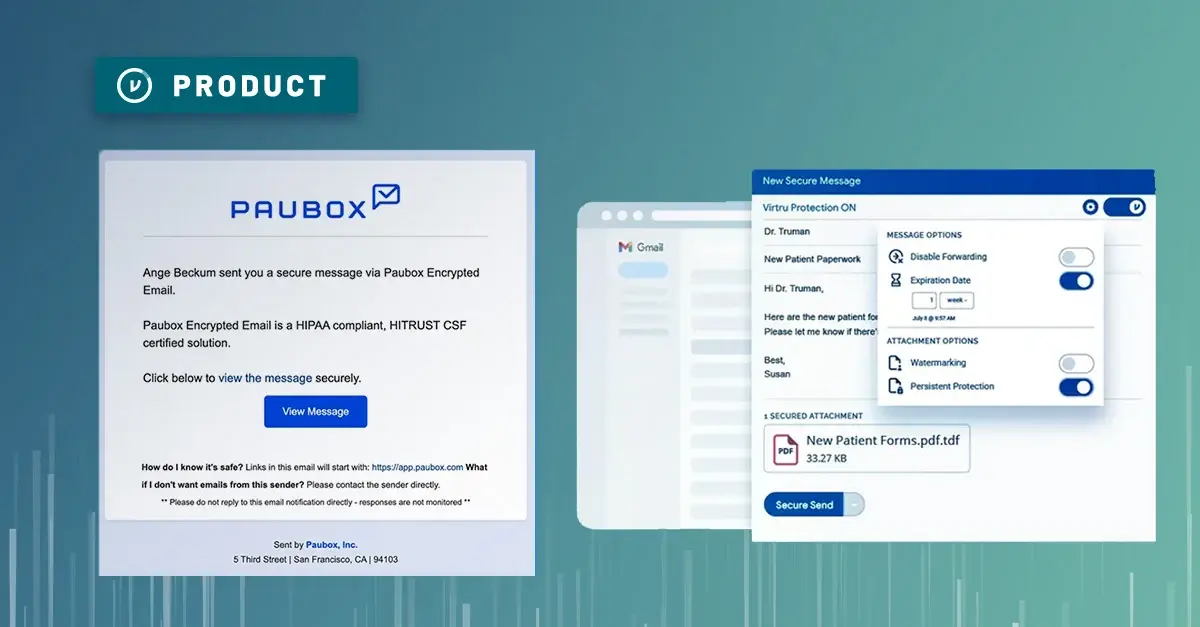Flexibility is as valuable as protection itself. Virtru's latest feature update recognizes that different organizations have unique security needs when communicating with external partners, clients, or patients.
That's why we're introducing enhanced administrator controls for the Secure Reader experience—giving you the power to determine exactly what your recipients see when they reply to your emails in the Virtru Secure Reader.
Customize Which Security Settings External Recipients See in the Secure Reader
Now, you can customize what security settings your recipients outside of the organization see in the Secure Reader when they reply to Virtru encrypted emails.
Think of it as creating a focused pathway–recipients see only what administrators want them to see, while pre-configured security settings like watermarking, expiration dates, disable forwarding or more are automatically applied behind the scenes. This ensures organizational security policies are consistently followed without requiring recipients to manage security settings themselves.
This admin control feature has been available in Secure Share–and now, it’s available for Virtru for Microsoft Outlook, Virtru for Gmail, and the Virtru Data Protection Gateway.
The Standard Recipient Experience
By default, recipients—your customers, partners, or collaborators—see the complete menu of security controls in the Secure Reader.
This transparency works well for many organizations, and if your security policies allow for recipient-managed controls, you can maintain this comprehensive view.
This is the standard recipient display for Virtru Secure Reader. Many organizations prefer this complete view for maximum transparency.

The Admin-Controlled Recipient Experience
With the new customization options, administrators can enforce consistent security policies by pre-configuring settings and removing controls from the recipient view.
Behind the scenes, all necessary security measures—like watermarking, expiration dates, or forwarding controls—are decided by you and automatically applied according to your organization's requirements.
This is ideal for organizations with specific compliance needs, such as HIPAA requirements, where patient communications must follow consistent security protocols like mandatory watermarking or 10-day expiration periods.

The Perfect Balance: Tailored Experiences with Uncompromised Security
These enhancements to Virtru deliver the ideal combination: comprehensive security controls for you to configure, with an intentional experience for your recipients. Your data remains protected with the same robust security, while your recipients enjoy an interface designed specifically for their needs.
Ready to customize your recipient controls? The power is in your hands. Reach out to your Customer Success Manager or open a ticket with Virtru Customer Support to get started. Your recipients will appreciate the intuitive experience tailored to their needs—and you'll maintain complete control over your security standards.
Because the best security isn't just powerful—it's also flexible enough to adapt to how your organization works.
/blog%20-%20Simplify%20the%20Recipient%20View%20Security%20Control%20Customization%20for%20Virtru%20Email/custom-recipient-security-options_FINAL.webp)
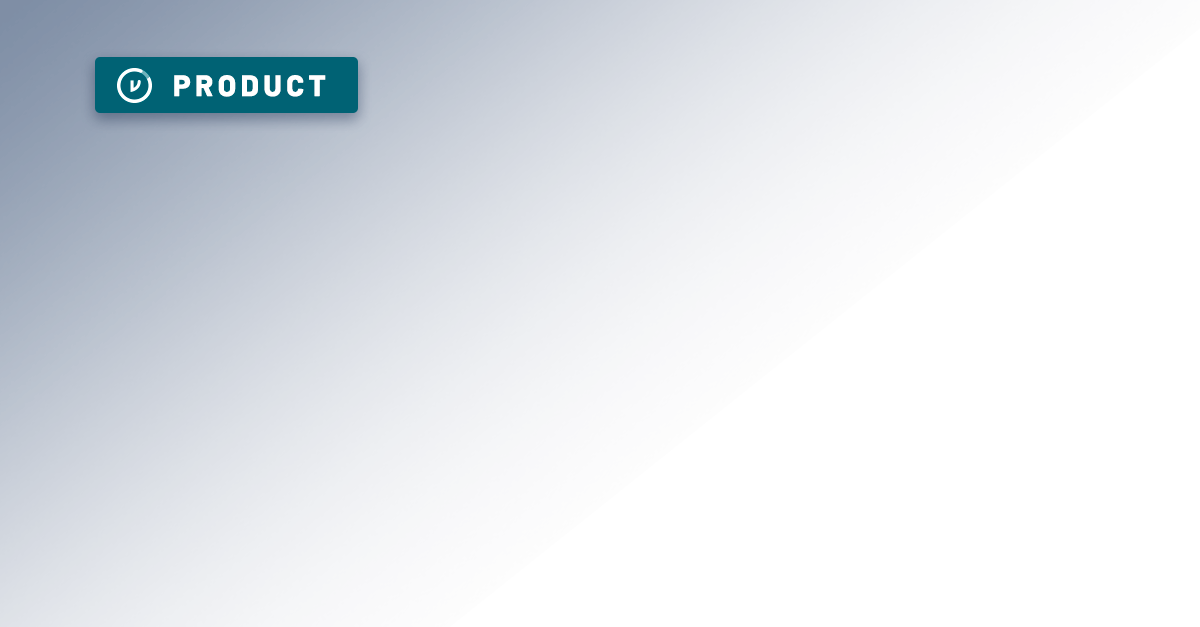


/blog%20-%20HIO%20Maya%20HTT/Maya-HTT-Level-2-lessons%20copy.webp)

/blog%20-%20cmmc%20level%203/CMMC-LEVEL-3.webp)

/blog%20-%207%20Healthcare%20Vulnerabilities/7-hipaa-vulns.webp)
/blog%20-%20please%20delete%20that%20email.%20domain%20wide%20protection/please-delete-that-email.webp)
/blog%20-%20next%20breakfast/next-breakfast-2.png)
/blog%20-%20microsoft%20bitlocker/microsoft-bitlocker.webp)