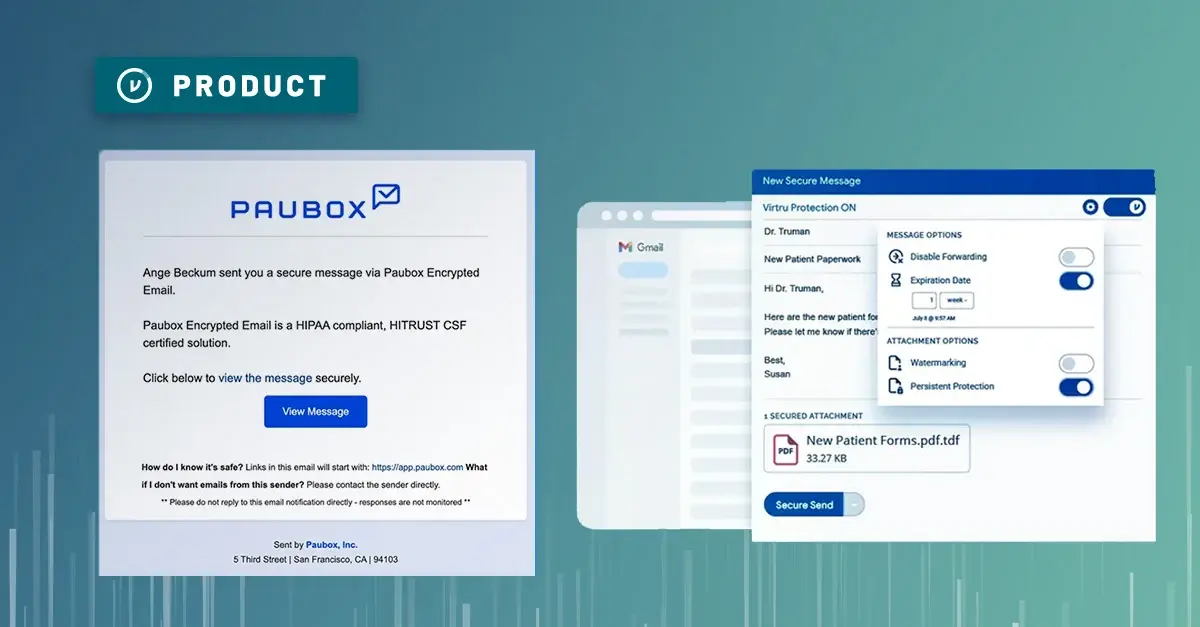Ad-Hoc Encrypted File Sharing for Teams, Customers + Partners

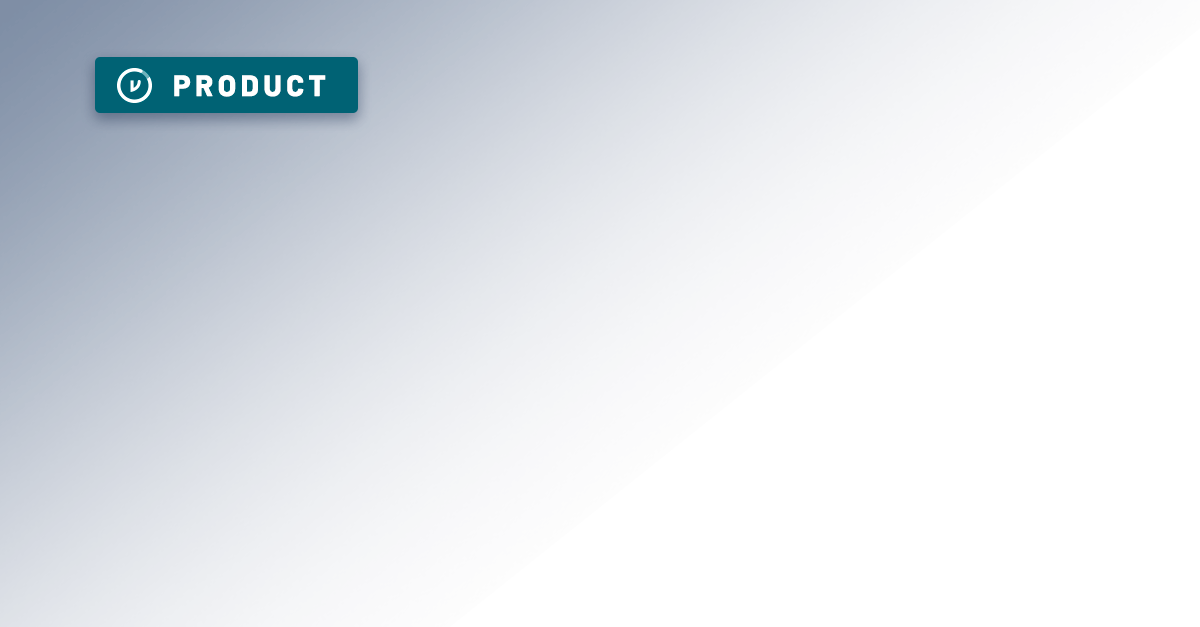
We have so many business apps for sharing information: Email, Slack, Teams, Google Drive, SharePoint. But when it comes to securely sharing large files outside your organization, each of these applications can fall short due to size and sharing limitations.
This leads a lot of organizations to do one of two things: Force users into outdated, clunky tools that are hard to use (like a legacy SFTP workflow), or simply leave users to discover their own workarounds when the occasional need arises. Both approaches lead to rogue file sharing alternatives, where employees might use their personal Dropbox or Google Drive account to get their job done and move on. But this puts your data at risk: Think about a sensitive, proprietary file sitting in a user's personal drive, without your visibility, for... well, forever.
Ad-hoc encrypted file sharing — where both your team and your external partners and customers can exchange files painlessly and securely — remains a huge challenge.
But that’s where Virtru Secure Share can help.
What Is Virtru Secure Share?
Virtru Secure Share is a cloud-based, secure file sharing platform that empowers anyone — inside or outside of your organization — to upload and share files protected by encryption and granular security controls. Whether you need to send large files securely to a law firm, healthcare partner, client, or vendor, or request paperwork from a new employee or tenant, Virtru makes the process simple, secure, and fully auditable.
Key Features of Virtru Secure Share:
- Ad-Hoc File Transfer: Use it easily, whenever you need it: No separate Virtru account is required for the sender or the recipient. Simply log in with the credentials you already have for Google or Microsoft.
- Powerful Encryption: Files remain private and are encrypted in transit and at rest. Use Virtru Private Keystore to apply military-grade, end-to-end encryption to files sent via Virtru Secure Share.
- Fine-Grained Access Controls: You decide who can view and download each file based on their identity, role, or labels in Google Drive.
- Easy User Experience: Recipients receive a secure link and authenticate themselves with their existing credentials: no new passwords to remember.
- Audit & Compliance: Full tracking and access logs for all shared files, so admins and data owners can maintain continuous control of the files they share.
- Available Integrations with Business Apps: Directly apply Virtru Secure Share integrations to Google Drive, SharePoint, OneDrive, Teams and Zendesk for faster workflows.
How Does Virtru Secure Share Work?
This video walks you through the details of how Virtru Secure Share works for ad-hoc, person-to-person file exchange.
Here's a summary of the experience step by step:
- Upload Files:
First, upload your files to Virtru Secure Share. Your organization or team member can also create a secure request link and send it to a customer, client, or partner. Recipients simply click the secure link, drag-and-drop files (even large files up to 15 GB), and optionally add comments or context. - Files are Encrypted: All files are encrypted upon upload, so the data owner maintains control of that file at all times.
- Apply Access Controls: You determine who can access the shared file, set expiration dates, watermark files, or revoke access any time. Recipients authenticate effortlessly with their existing credentials. Again, no account needed.
- Receive Instant Notifications: Both sender and recipient can instantly see when files are uploaded, downloaded, or viewed.
- Make Changes, If Needed: Virtru's encryption and access controls, powered by the Trusted Data Format, act as a wrapper that stays attached to the file at all times. You can revoke or change access permissions whenever you want, even after the file has been sent.
Why Choose Virtru for Secure File Sharing?
- Ad-Hoc Simplicity: Unlike most other secure file transfer tools, Virtru Secure Share does not require customers or partners to create a new login in order to upload or access shared files — making Virtru as easy as any consumer platform.
- Enterprise-Level Security: Virtru’s Zero Trust security requires recipients to authenticate their identity in order to grant data access, so you get robust security without headaches or constant troubleshooting.
- Send Large Files: Easily share large files securely (up to 15 GB per upload) without worrying about email limits (which are usually about 25 MB).
- Compliance and Control: Perfect for industries like legal, finance, healthcare, and government, where files containing PII and PHI need to be submitted by constituents, patients, or other external partners.
- Ease of Use: It's why customers love using Virtru, and why Virtru is highly rated by customers on Gartner Peer Insights, G2, and Capterra. As one Virtru customer, iRhythm IAM Manager Jeff Mosley, says, "It's a no-brainer. If you have sensitive information that you need to protect but you still want to maintain the ease of conducting business, I can't think of a better solution than Virtru.”
Practical Use Cases
-
Law firms collecting sensitive evidence or contracts from clients for legal proceedings.
-
Healthcare professionals uploading or receiving patient documents or working in a Health Information Management (HIM) context.
-
Financial advisors exchanging tax forms with customers.
-
Anyone needing to send large files securely or collect documents ad-hoc from partners.
Get Started with Virtru Secure Share
Ready to simplify ad-hoc encrypted file sharing for your organization and your clients?
Book a demo with our team today.
Virtru makes it easy to send large files securely, collect confidential uploads, and foster trust, without disrupting your workflow.

Editorial Team
The editorial team consists of Virtru brand experts, content editors, and vetted field authorities. We ensure quality, accuracy, and integrity through robust editorial oversight, review, and optimization of content from trusted sources, including use of generative AI tools.
View more posts by Editorial TeamSee Virtru In Action
Sign Up for the Virtru Newsletter

/blog%20-%20HIO%20Maya%20HTT/Maya-HTT-Level-2-lessons%20copy.webp)

/blog%20-%20cmmc%20level%203/CMMC-LEVEL-3.webp)

/blog%20-%207%20Healthcare%20Vulnerabilities/7-hipaa-vulns.webp)
/blog%20-%20please%20delete%20that%20email.%20domain%20wide%20protection/please-delete-that-email.webp)
/blog%20-%20next%20breakfast/next-breakfast-2.png)
/blog%20-%20microsoft%20bitlocker/microsoft-bitlocker.webp)