Protect your emails and attachments against human errors and prevent sensitive information from leaving your organization with Virtru for Gmail.
In addition to our Data Loss Prevention (DLP) rules available for organizations, Virtru offers an optional email blocking feature, adding an extra layer of security to information leaving your organization. By using this feature, you can avoid accidental data disclosure and mitigate the risks associated with human mistakes.
How It Works:
When a user attempts to send an email or attachment that violates a blocking DLP rule, the email is blocked and the user receives a pop-up notification with specific details about which rule is preventing the email from being sent.
To ensure maximum data protection, Email Blocking disables any bypass or encryption options for blocked emails. The user is required to go back to the message and address the issue before it can be sent successfully.
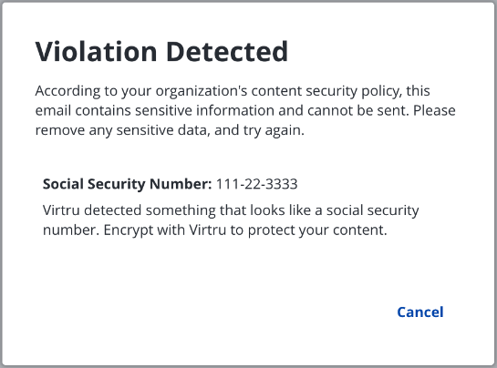
This feature is available for all Virtru customers using the Gmail Chrome Extension, however, administrators will need to make a one-time update in the Email Rules section of the Virtru Control Center to gain access to this functionality. Visit our Support Page to learn more.
Visit our Virtru for Google Workspace page to learn more about how Virtru helps organizations protect data shared via Google Workspace to mitigate risk and help meet regulatory compliance obligations.
.jpg)
.jpg)