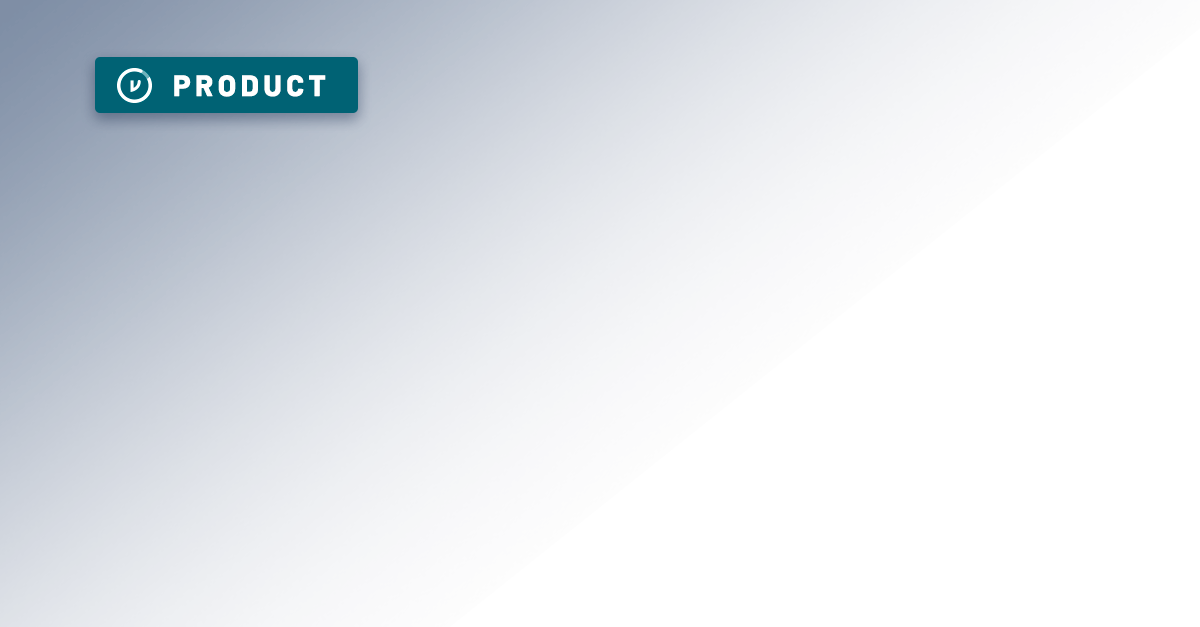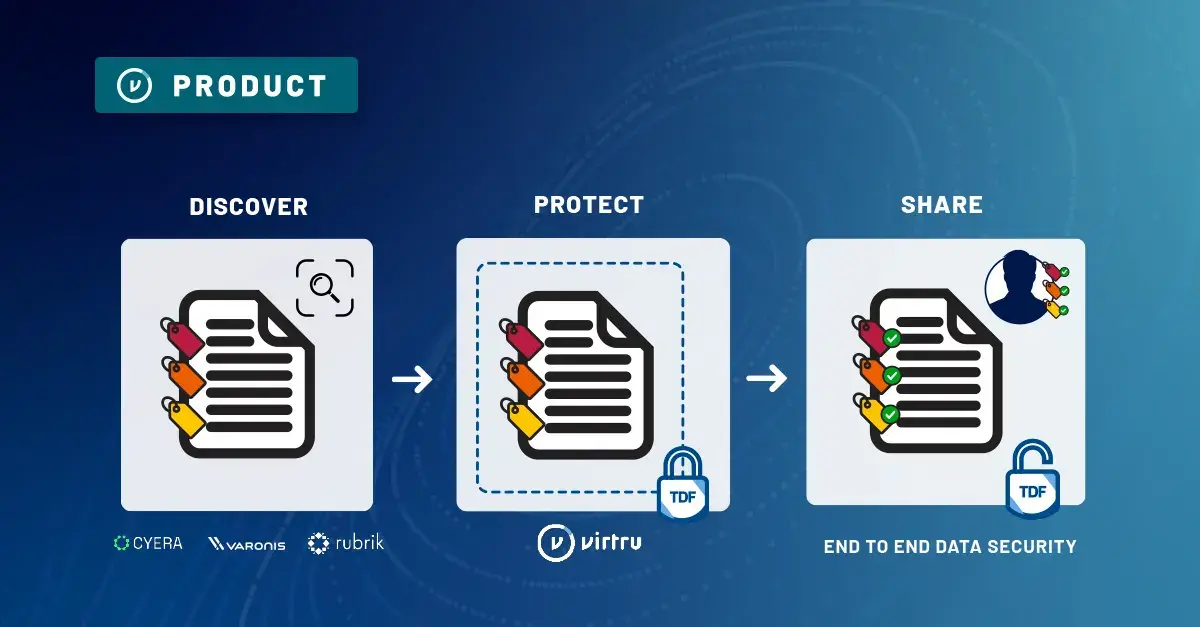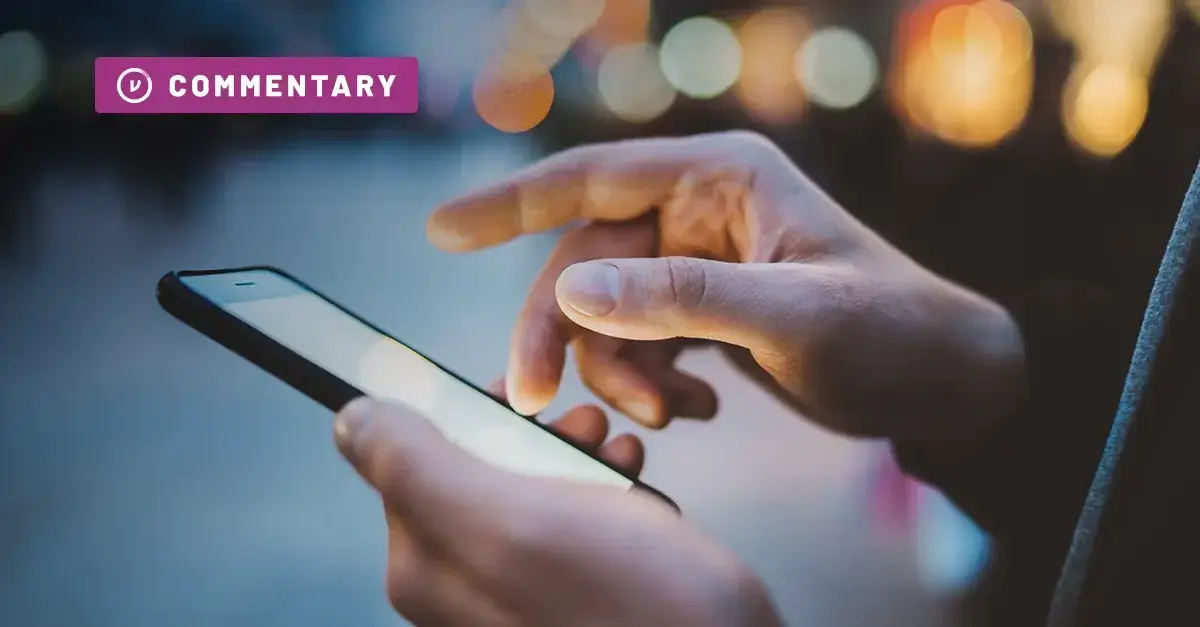While Gmail encrypts email over their network, Gmail encryption only protects data that is on their servers – not while it is bouncing around on other servers on the Internet, meaning that your data is still vulnerable unless you adopt a solution that provides end-to-end email encryption.
Unfortunately, most methods, such as PGP and S/MIME, are complicated to setup and impossible to use without first exchanging keys or certificates with whoever it is you’re trying to send email to.
Luckily, there is a much easier alternative to Gmail encryption. Virtru is a slick and easy way to encrypt Gmail messages and attachments. Virtru works within your existing Gmail, Google Drive, and Google Workspace apps, allowing true end-to-end encryption without the hassle of portals, new accounts, or key exchanges. Here's how it works:
Virtru allows you to end-to-end encrypt Gmail messages and attachments. End-to-end encryption ensures that only you and your intended recipients can decrypt. No service provider, including Virtru, has access to your content.
Virtru also offers additional features. Not only will you be able to end-to-end encrypt Gmail emails, with Virtru you can:
- Limit Forwarding: See and control where your messages are forwarded (via the Virtru Control Center), or disable forwarding altogether.
- Set Expiration Dates: Prevent recipients from reading encrypted emails after a certain period of time.
- Revoke Messages: Revoke a message at any time, even after it’s been opened.
- Get Read Receipts: See when recipients read your encrypted emails.
- Watermark PDFs: Individually watermark your encrypted PDF attachments with each recipient’s email address.
Virtru will also support compliance requirements like CMMC, ITAR, CJIS, and HIPAA.
Gmail encryption is the cornerstone of any secure Google inbox. Virtru allows to you to end-to-end encrypt Gmail, using just a plugin. It’s not just for Gmail either, as Virtru works with Outlook, meaning that you don’t have to worry about compatibility issues when you’re sending email to someone outside of Google’s massive email empire. Want to learn more? Contact our team today for a demo.